IPv4
From $0.72 for 1 pc. 37 countries to choose from, rental period from 7 days.
IPv4
From $0.72 for 1 pc. 37 countries to choose from, rental period from 7 days.
IPv4
From $0.72 for 1 pc. 37 countries to choose from, rental period from 7 days.
IPv6
From $0.07 for 1 pc. 14 countries to choose from, rental period from 7 days.
ISP
From $1.35 for 1 pc. 23 countries to choose from, rental period from 7 days.
Mobile
From $14 for 1 pc. 19 countries to choose from, rental period from 2 days.
Resident
From $0.70 for 1 GB. 200+ countries to choose from, rental period from 30 days.
Use cases:
Use cases:
Tools:
Company:
About Us:
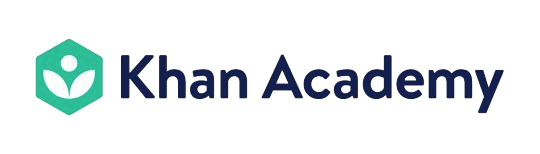
Khan Academy is one of the largest educational platforms in the world, open to everyone without exception, providing free knowledge to all. The platform itself has no regional restrictions and offers content in multiple languages through interactive software. However, connection issues may arise due to local blocks – for example, in schools, corporate networks, or by decision of an internet provider. To bypass such restrictions, Khan Academy proxy servers are used. They help ensure stable and secure access to the website regardless of network settings. You can also check practical tips on how to bypass GoGuardian block if your school network restricts access.
This article discusses the reasons why it is worth using Khan Academy proxy, provides an overview of the main types of intermediary servers, as well as a step-by-step guide on how to configure the connection.
Although the platform has no regional restrictions, delays may occur when loading video lessons and interactive materials due to high ping and network parameters. Using such an intermediary server helps minimize these delays, increase data transfer speeds, and ensure connection stability.
The main advantages of Khan Academy proxy:
The choice of a new IP directly affects speed, reliability, and security of the access. Therefore, it is important to determine which option works best for using platform.
This platform provides free access to educational materials. Trying to save costs and simplify access to the platform, many users turn to public solutions, which may seem like an easy and safe way to improve network performance or bypass network restrictions. However, such solutions have significant drawbacks: they are often overloaded, work slowly, and are unsafe for transmitting personal data.
For regular use of the platform, including watching video lessons, completing interactive tasks, and working with additional materials, it is advisable to use paid IPs. They provide a stable connection, high data transfer speed, and support for modern protocols such as HTTPS and SOCKS5.
For educational platforms accessed through a browser, the HTTP(S) protocol is usually applied. It ensures the proper loading of web pages, text-based materials, and multimedia content, including streaming video and interactive tasks.
SOCKS5 is also used in proxy connections: it works at a lower level and can transmit traffic of any type without restrictions. This option is in demand in scenarios involving online gaming, VoIP, or large file transfers. In the case of Khan Academy, it is rarely needed since HTTPS is usually sufficient to provide stable and comfortable performance.
If proxy servers are required to unblock Khan Academy, it is important to consider that different server types provide varying speeds and connection stability. Below is an overview of the main options for working with the platform:
The choice of a suitable solution depends on specific tasks. For streaming video and extended online sessions, datacenter or ISP proxies are preferable. If access to courses from a particular region is needed, residential ones are recommended. Mobile IPs help minimize false security triggers and ensure a stable connection while maintaining a high level of anonymity.
Khan Academy is an online platform that operates entirely in a browser. There are no separate proxy settings on the site itself: connection parameters are configured at the operating system level and used by the web browser. Therefore, the correct configuration depends on the type and version of the OS. It should be noted that the steps may slightly differ depending on updates and interface changes.
For proper configuration, you can follow these guides:
When setting up private IPs at the OS level, authentication (username and password) is performed in the browser dialog “box” upon first launch or when opening a page. For more flexible connection management, it is recommended to use browser extensions where you can specify the IP address, port, and authorization credentials directly in the program interface.
To access Khan Academy under network restrictions or unstable connections, it is advisable to use intermediary servers. They help maintain high download speeds for materials, ensure privacy, and allow users to select the optimal connection region.
At the same time, there are several types of them, each serving specific purposes: data center ones are suitable for streaming video and heavy use, residential IPs provide the most natural connection, ISP proxies offer a balance between speed and reliability, while mobile ones guarantee a high level of anonymity.
The efficiency of such an intermediary server largely depends on correct configuration. It can be performed either at the operating system level or through browser extensions, which allows flexible management of connection parameters and full use of the platform without interruptions. Ultimately, proper IP selection and setup make learning on Khan Academy more comfortable, secure, and accessible under any conditions.
No, Khan Academy does not provide separate proxy settings on the website. Connection parameters are set at the operating system level or through browser extensions.
Yes, using a server located closer to the region reduces ping, which speeds up video loading and improves the performance of interactive materials.
Yes, it can be configured centrally, which simplifies access to Khan Academy for a group of users in an educational institution.
Public solutions may be slow and unsafe, so for regular use it is better to choose paid and reliable solutions.
