IPv4
From $0.72 for 1 pc. 37 countries to choose from, rental period from 7 days.
IPv4
From $0.72 for 1 pc. 37 countries to choose from, rental period from 7 days.
IPv4
From $0.72 for 1 pc. 37 countries to choose from, rental period from 7 days.
IPv6
From $0.07 for 1 pc. 14 countries to choose from, rental period from 7 days.
ISP
From $1.35 for 1 pc. 23 countries to choose from, rental period from 7 days.
Mobile
From $14 for 1 pc. 19 countries to choose from, rental period from 2 days.
Resident
From $0.70 for 1 GB. 200+ countries to choose from, rental period from 30 days.
Use cases:
Use cases:
Tools:
Company:
About Us:
X (Twitter) is widely used for automation, public-activity analytics, and managing multiple accounts. To avoid disruptions, preserve anonymity, and control connection parameters, it’s advisable to finetune Twitter proxy settings. This allows you to assign the required geolocation, bypass network filters, access Twitter content, and distribute the load across multiple IP addresses when performing specific tasks.
We’ll cover how to choose and configure an intermediary server on different device types and OSs, plus frequent misconfigurations and practical fixes. You can also check a short Opera proxy settings guide if you prefer configuring proxies at the browser level - it helps to speed up setup.

They manage traffic between a user device and the destination server, enabling several objectives:
Proper configuration also improves session control when you work with many accounts, simplifies administration, and reduces infrastructure load. Connection stability typically increases under active use.
Twitter does not provide a built-in interface for intermediary settings. Configuration is performed via OS-level network settings or third-party tools, which is especially important if you handle multiple Twitter accounts or prioritize online privacy.
When using Twitter in a browser window, apply the following settings:
On iOS, such parameters are configured in the system Wi-Fi settings. Login and password authorization is supported. Here you can find detailed instructions on how to correctly configure proxy settings in Twitter on iPhone.
On Android, they are also configured via the network settings. It is not possible to specify login and password – the system interface does not support this. Android users may find this guide useful, which explains step by step how to configure a proxy with root access and without it.
To route only specific applications through a new IP, use specialized tools:
Windows and macOS:
iOS:
Android
These tools are useful for browsers, automation clients, scrapers, and antidetect shells when you need targeted proxying without changing system-wide settings. If you need more advanced behavior, such as verifying the proxy before applying it, you can use this guide on how to test proxies, which helps you check the IP is valid before assigning it to Twitter accounts.
Let’s look at the problems that may occur after configuring a proxy settings on Twitter and how to fix them.
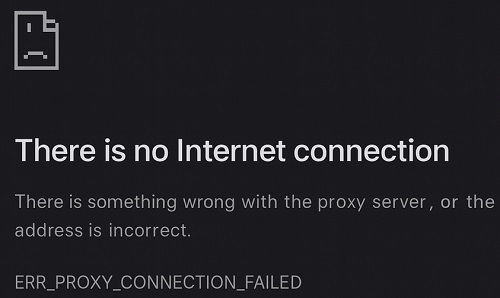
Often caused by an incorrect IP address or port. Typical symptoms:
Fix: Check the format of the IP address and port. Make sure the data is entered correctly, strictly following the address structure.
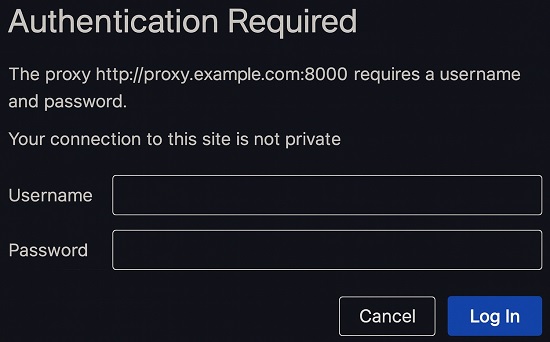
This error occurs if an intermediary server with authentication is being used, but the username or password is entered incorrectly. In such cases, an authorization window pops up, which may reappear even after entering the credentials.
How to fix it: Re-enter the correct username and password provided by reliable proxy providers.
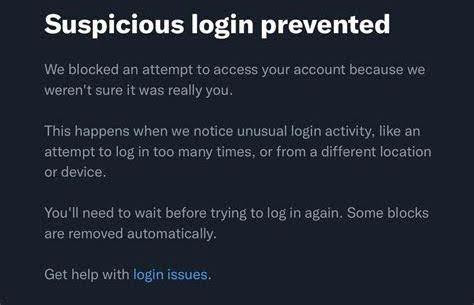
Platform detects suspicious activity from an IP address that has been used repeatedly in the past. This often happens with datacenter proxies and public solutions.
What it looks like:
For stable performance, it is recommended to configure Twitter proxy settings with a high level of trust: mobile, residential, or ISP intermediaries.
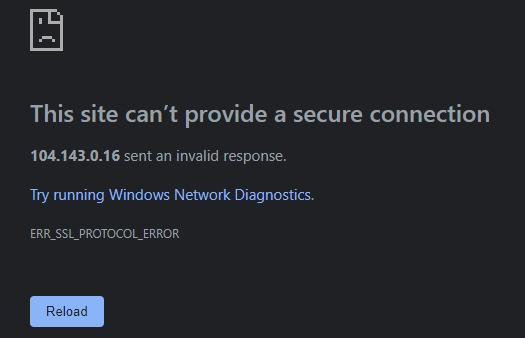
This occurs when using a protocol unsupported by Twitter, for example, HTTP instead of HTTPS or SOCKS5.
What it looks like:
To connect properly, it is necessary to use IPs with HTTPS or SOCKS5 protocols.
The reason is that the application (or the browser being used) ignores system settings – they do not apply to all types of traffic. A routing error or incorrect configuration at the session level is also possible.
What it looks like:
You can check the current IP address using a specialized service such as My IP.
The problem can be solved by applying global proxy settings (at the OS level) or by using specialized software that routes traffic for specific applications.
For stable, safe automation, analytics, multi-account management, or region-specific access, configure Twitter proxy settings to work through properly selected IPs. The right configuration and use of specialized tools reduce errors and deliver the required level of anonymity and access.
For robust connectivity and fewer restrictions, consider purchasing higher-trust proxies for Twitter – mobile, residential, or ISP – which suit automation, multi-account workflows, and geolocation control.
In theory yes, but they’re blocked quickly, provide limited anonymity, and are often unstable.
Both are used in practice, but SOCKS5 is generally more versatile.
For reliability, use one account per IP to minimize the risk of limits and bans.
