IPv4
From $0.72 for 1 pc. 37 countries to choose from, rental period from 7 days.
IPv4
From $0.72 for 1 pc. 37 countries to choose from, rental period from 7 days.
IPv4
From $0.72 for 1 pc. 37 countries to choose from, rental period from 7 days.
IPv6
From $0.07 for 1 pc. 14 countries to choose from, rental period from 7 days.
ISP
From $1.35 for 1 pc. 23 countries to choose from, rental period from 7 days.
Mobile
From $14 for 1 pc. 18 countries to choose from, rental period from 2 days.
Resident
From $0.70 for 1 GB. 200+ countries to choose from, rental period from 30 days.
Use cases:
Use cases:
Tools:
Company:
About Us:
Hulu is a US-based streaming service with one of the largest libraries of TV shows, movies, and series. However, its features are subject to regional restrictions: access is only granted to users with a US IP address. Attempts to open this website or app from outside the United States result in playback errors or account blocks. To unblock Hulu and gain access to the service from outside the US, connection settings and account credentials must be properly configured.

Account restrictions can result from incorrect connection settings as well as issues related to the subscription or account activity.
Since the platform is only available in the United States, any attempt to log in with a non-US IP address triggers a location check by the security system. If the user's IP does not match a US location, access is denied and an error message appears instead of the content.
Hulu only accepts payments through US-issued cards or American payment systems. Cards issued outside the US usually fail verification because the billing address does not match a US-supported region. In some cases, access is also restricted due to an expired card or payment method, as required by the platform’s policies.
The service may restrict access if signs of unauthorized use are detected. One key factor is exceeding the allowed number of simultaneous connections. On the base plan, the platform permits up to two concurrent streams; more expensive plans with the Unlimited Screens add-on allow access from any number of devices on a home network, but mobile connections remain restricted outside of it.
Frequent IP changes, VPN usage, and excessive channel resets can also be flagged as suspicious, especially if they result in location leaks. Such automated activity is detected by the platform's security algorithms and may result in a block.
Service outages sometimes occur due to local device errors or network conflicts. Common causes include: outdated app versions, corrupted cache, blocked traffic by antivirus or firewall, or misconfigured DNS settings. Problems may also arise on the platform's end, such as during server overloads or temporary unavailability.
There are several effective ways to unblock Hulu, install the app, activate a subscription, and stream content on your preferred device.
Each method is best suited for specific platforms:
Below you will find step-by-step instructions for each method.
To access the app on mobile platforms, you need an account for the US version of the App Store or Google Play. While it is technically possible to change your account’s region in settings, this approach is unreliable in practice.
For Apple ID, changing the country is only possible after cancelling all subscriptions, clearing your balance, and removing non-removable payment methods. On Google Play, you can change the country only once per year and only with a US IP and valid address. These restrictions make this method impractical in most scenarios.
The reliable approach is to create a new account registered in the US region and use it for unrestricted access.
For subscriptions, it is easier to use a Hulu gift card as a payment method – this option does not require address or ZIP code verification. Another option is a virtual US card from services like StatesPay, but if the provided IP does not match the billing region, the transaction will be declined. For this reason, gift cards are considered the more reliable choice.
How to unblock Hulu on iPhone by changing your Apple ID region:


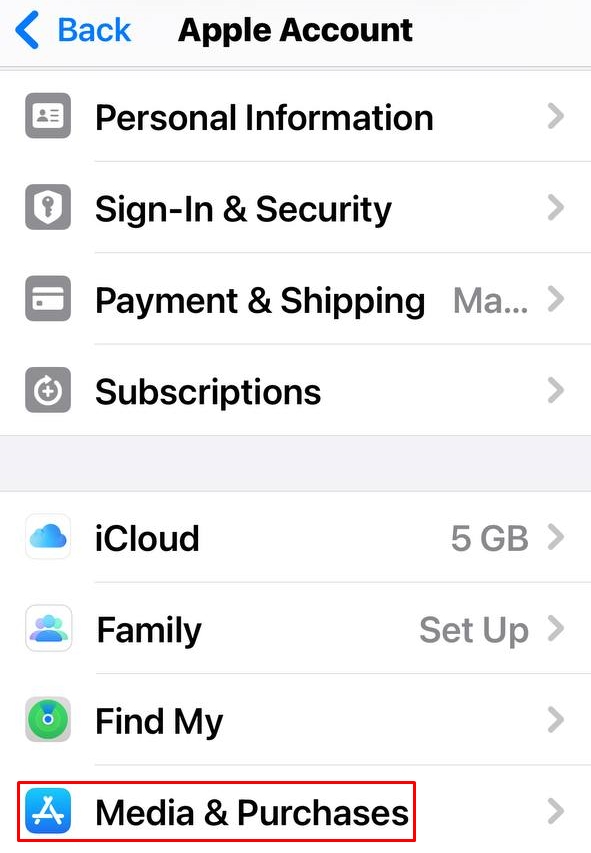
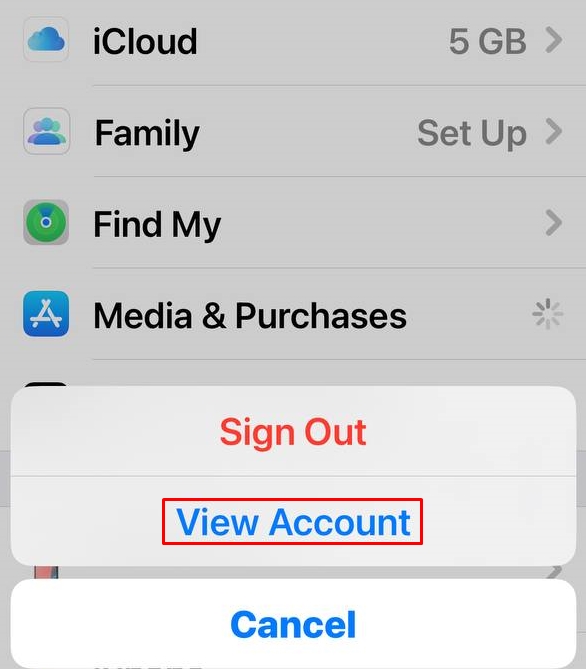
In Account Settings, select Country/Region and choose United States.
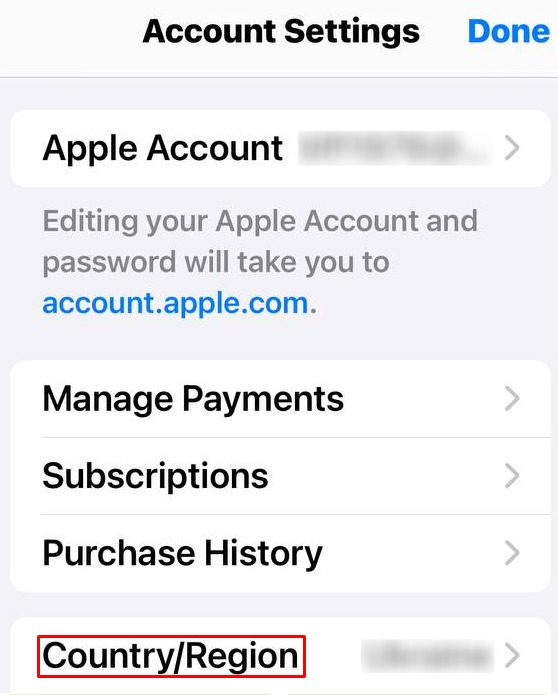
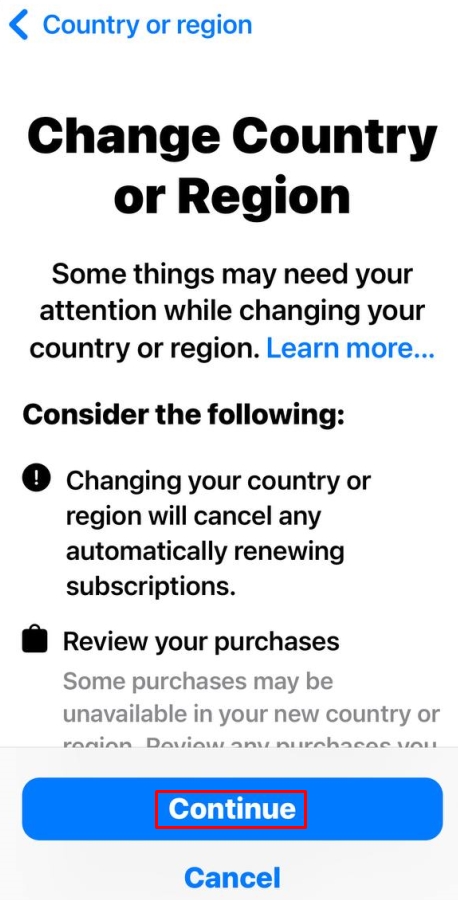
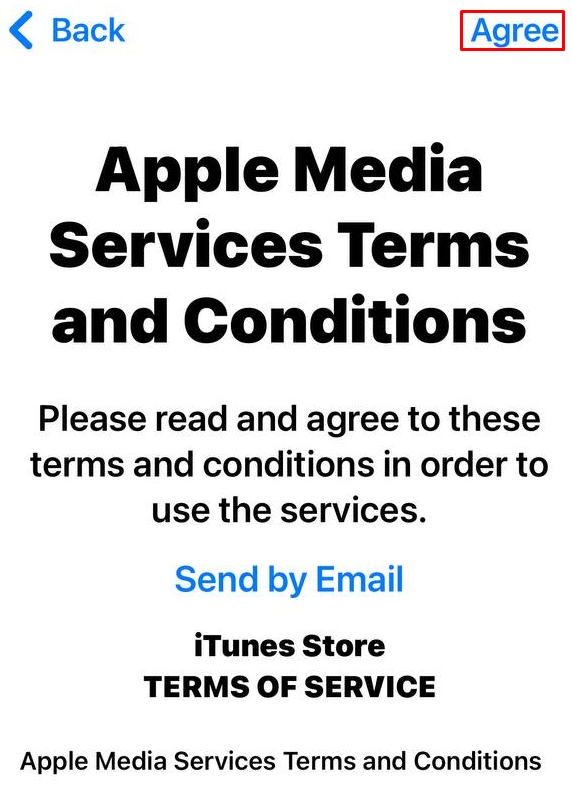
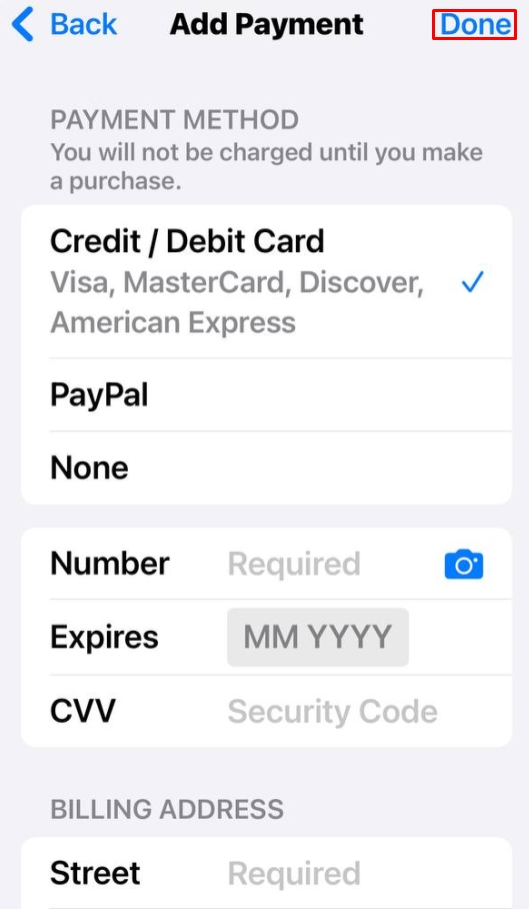
To change your region in Google Play:
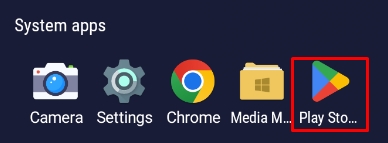
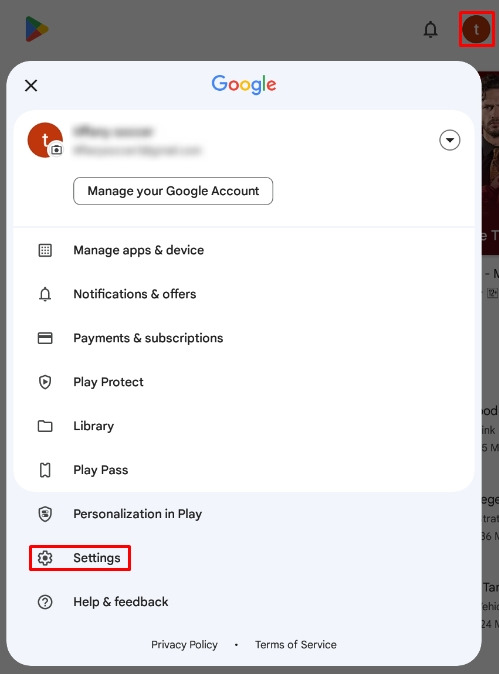
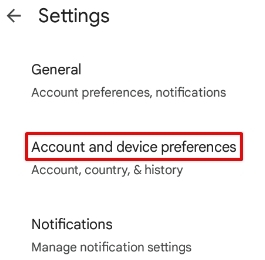
At the next stage, you need to select the United States, but this country may not appear in the list. This usually happens if Google Play does not recognize your connection as originating from the US and/or does not detect a suitable payment method. To unlock the region selection, use a proxy with a US IP address and repeatedly access Google Play from this IP for at least 48 hours. You will also need to add a payment method with a US address, such as a virtual card from StatesPay. After these steps, the option to choose the United States will become available automatically.
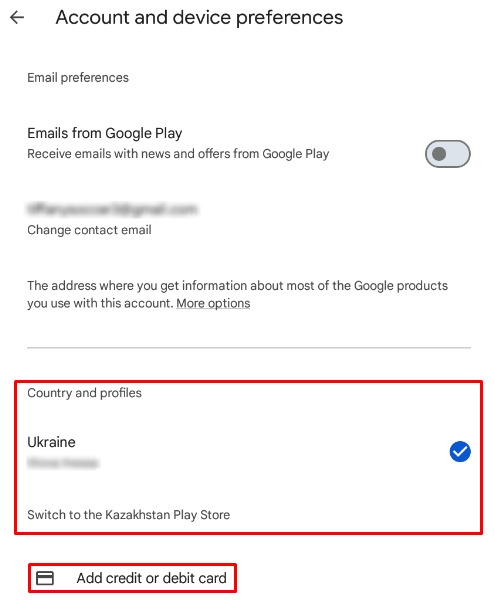
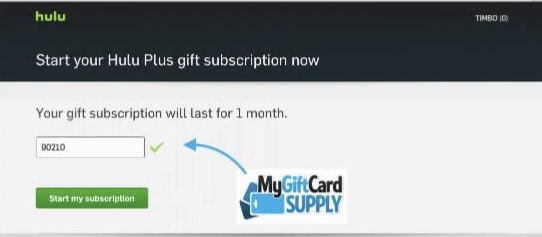
Now, let’s find out how to unblock Hulu on Chrome or in any other browser without changing your store region. A gift card is a payment option that does not require a bank card and is accepted without country or ZIP code verification.
You can purchase a card on MyGiftCardSupply or Amazon US. To activate it, connect to a VPN or proxy with a US IP, go to the Hulu website, create an account, and enter the gift card code.
After activation, platform will work in your browser without VPN or proxy. However, its security system sometimes checks your address, especially if it detects unusual activity (such as frequent IP changes, logins from different countries, or exceeding the allowed number of streams). In these cases, you may need to update your IP address to restore access.
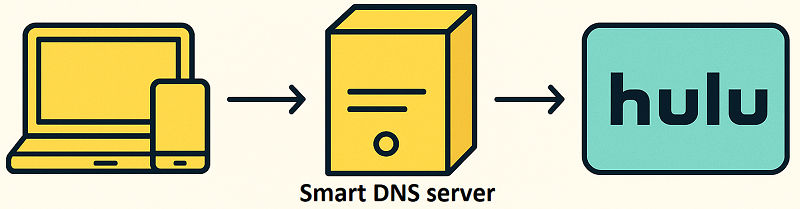
This technology makes it possible to unblock Hulu without reducing connection speed and without requiring a VPN. This method does not encrypt all your traffic; only DNS requests related to geolocation are rerouted. As a result, the platform detects your region as the United States even though your real IP remains unchanged.
To use it, you’ll need a specialized service such as Unlocator, SmartDNS Proxy, or KeepSolid, which provide the necessary addresses.
The setup process involves:
To configure it on a router, first access its control panel. The router’s IP address is typically shown as the “Default Gateway” in your device’s network settings or can be found by running the ipconfig command in the command prompt (Win+R → cmd). Once inside the control panel, manually set the DNS addresses provided by your service.
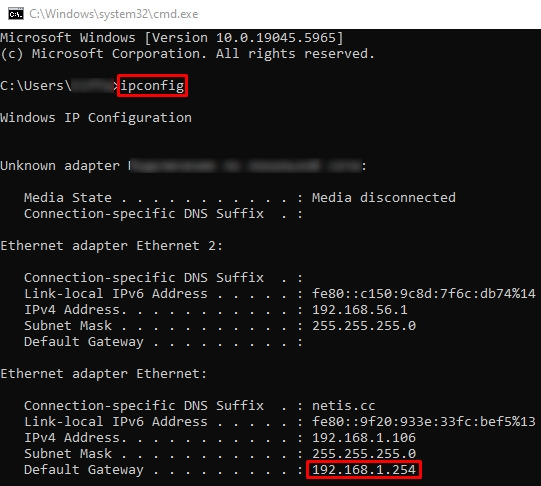
On most Smart TVs, DNS settings are found under “Network” → “Advanced” → “IP settings” or “DNS”. The exact location may vary by manufacturer and model; refer to the device manual or the support site for your brand.
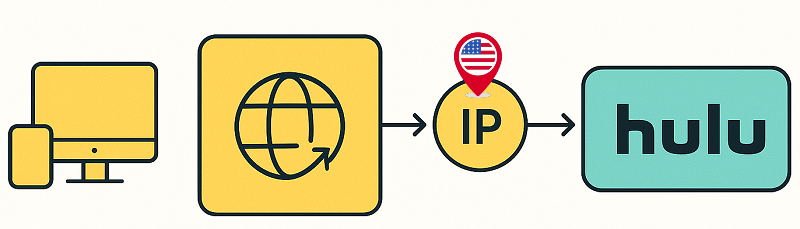
Using a proxy with a US IP enables you to unblock Hulu Plus abroad. It is crucial that the address appears as that of a regular US-based user – this prevents the platform from blocking your connection. For detailed instructions on setting up a proxy for streaming services, you can also read more about proxy for Spotify.
The most suitable proxy types to unblock Hulu include:
Datacenter proxies (IPv4 or IPv6) are generally less effective. These are registered to hosting providers, making them easily identifiable and often restricted by Hulu.
To ensure your account remains accessible and avoid issues, always use proxies that are indistinguishable from those of real US users. Top proxy providers offer the most reliable solutions with persistent US addresses and high anonymity.
Detailed guides are available for configuring proxies on Windows and macOS, as well as for connecting via iPhone and Android.
Even with the correct setup, issues can still occur: the service may not launch, a region error appears, or the interface freezes while loading. In these situations, it’s important to methodically check several points and correct any inaccuracies.
| Problem | Possible Cause | Solution |
|---|---|---|
| Hulu does not open or the screen remains blank | Browser conflict with saved data or incorrect DNS processing |
- Clear cache and cookies. - Try opening Hulu in another browser (e.g., Firefox instead of Chrome) to rule out local settings or extension conflicts. |
| Video playback error | VPN server overload, unstable connection, or high latency |
- Connect to an alternative server. - Switch VPN protocol (for example, from UDP to TCP). - When using proxies, choose a different type (e.g., ISP or residential proxies). |
| Regional restriction message appears despite VPN | The IP address is detected as non-US or suspicious |
- Check the proxy via My IP. - Switch to an American server if another is set. - Make sure the selected IP is not from a datacenter pool. |
| Playback failure or video freezes on startup | Connection failures due to IPv6 or network adapter settings |
- Disable IPv6 in your network adapter. - Enable DNS Leak Protection and Kill Switch options in your VPN (if available). |
| Can’t log in or Hulu logs out | DNS leaks, actual location does not match IP |
- Use DNS Check for diagnostics. - If a non-US DNS is detected, manually set the addresses provided by your service. - If using a VPN, switch to a provider with DNS leak protection and emergency disconnect options. |
| App won’t launch on Smart TV or phone | Cache errors, outdated version, or system limitations |
- Clear the cache. - Update or reinstall the app. - On first launch, ensure VPN is active and DNS settings are correct. |
| Hulu does not load but other sites work | Firewall or antivirus blocks traffic | - Temporarily disable antivirus and firewall. If access is restored, add Hulu to the exception list. |
If none of the methods work, check Hulu server status at downdetector.com. If there are no outages, contact support: your account may be subject to internal restrictions. In such cases, follow the support team's recommendations on how to unblock a Hulu account.
Methods to unblock Hulu Plus outside the US allow you to fully use the platform’s features without limitations. Among all bypass options, proxies are the most balanced solution for stability, speed, and security. They do not require complex setup, are easily integrated into your system, and allow connections from any device. This approach makes it simple to stream from any country without the risk of being blocked.
You can use any valid postal code from an active US address.
Usually not. Free solutions often fail to bypass regional restrictions and may have speed or security issues.
Best results are achieved on PCs, Smart TVs, and TV boxes where you can manually configure DNS or a proxy server. Using a VPN-compatible router is also convenient — it provides access to all devices on your network without the need to configure each one separately.
