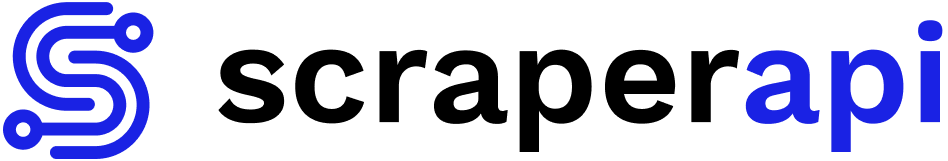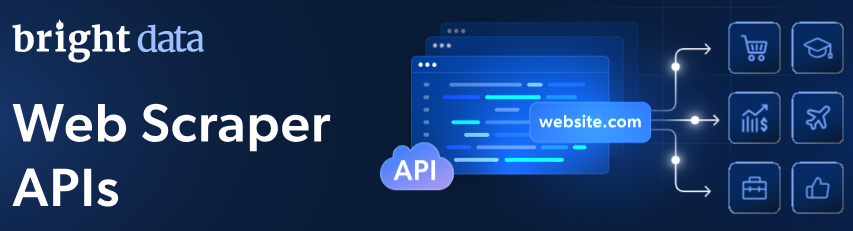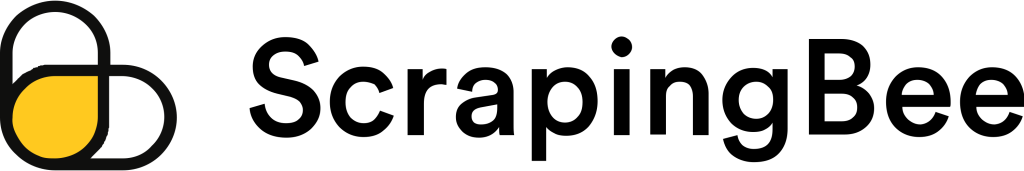Automated data collection from websites, which is now widely used in business analytics, marketing, e-commerce, SEO, web development, and testing, is impossible without specialized software. Web scraping tools available on the market provide a wide range of capabilities — from extracting data from simple HTML pages to collecting information from dynamic web resources protected by anti-bot systems.
This article examines the specifics of selecting web scraping software, considering factors such as cost, functionality, ease of use, effectiveness in bypassing protection mechanisms, the scale of extraction, and the technical expertise required from the user.
Tools for Scraping Websites: How to Choose and Use
Key parameters to consider when selecting a scraper include the following:
-
Availability of a graphical interface for beginners;
-
Support for frameworks and APIs for advanced users;
-
Real-time information collection, scheduled extraction, or on-demand updates;
-
Predefined templates for task automation;
-
Ability to extract different types of info;
-
Export support to formats such as CSV, JSON, Excel, and others;
- CAPTCHA bypass functionality;
-
JavaScript rendering and obfuscation handling;
-
Proxy support for bypassing regional restrictions and masking IP addresses;
-
Integration with external services;
-
Scalability and capacity to process large volumes of information;
-
High data extraction speed;
-
Flexible pricing models, including free and paid plans;
-
Availability of educational resources.
Taking these criteria into account allows for the selection of the most suitable software for specific tasks and ensures data parsing without restrictions or the risk of being blocked.
Key Criteria for Choosing the Best Web Scraping Software
Website scraping tools can generally be divided into two categories: no-code solutions and tools for users with programming expertise.
No-Code Scrapers
There are not many web scraping tools on the market that do not require programming skills and come with a graphical interface. However, solutions such as Octoparse and ParseHub cover most user needs.
Octoparse

Octoparse is a freemium scraper designed for extracting data from both static HTML pages and dynamically loaded content. Business plans start at $119 per month, while beginners can use a limited free version.
Octoparse offers two types of API:
-
Standard API – allows extraction and export in CSV, Excel, HTML, and JSON formats with CRM system integration. Available with the Standard plan.
-
Advanced API – includes all features of the Standard API, plus remote task management and access to cloud-stored resources. Available with Professional and Enterprise plans.
Key advantages include:
-
Visual interface;
-
Two versions: browser-based and desktop;
-
Templates for various task automation;
-
Built-in scheduler;
-
Extraction of different information types: text, images, numerical values, metadata, HTML elements, and embedded media;
-
Cloud-based architecture for intermediate server integration;
-
Support for batch data processing;
-
Built-in proxy support.
ParseHub

ParseHub is a user-friendly visual web scraping tool that allows extracting data from websites with dynamic content, including JavaScript and AJAX-based pages. ParseHub offers both a 14-day free trial and paid plans with advanced features starting at $155/month.
Key advantages include:
-
Intuitive and easy-to-use interface;
-
Pre-built templates and the option to use custom scripts;
-
Built-in scheduler to automate processes and configure execution timelines;
-
Extraction from multiple pages simultaneously;
-
Export of results in CSV and JSON formats;
-
Flexible proxy configuration to bypass restrictions (read more);
-
Built-in AI for analyzing and bypassing website protection mechanisms;
-
Integration with third-party tools;
-
Official documentation.
When comparing these web scraping tools, it can be concluded that Octoparse is more suitable for beginners and startups with limited budgets, while ParseHub provides broader capabilities for working with interactive and dynamic web resources.
Web Scrapers for Experienced Users
Web scraping tools based on custom scripts enable the collection of maximum data even from highly protected platforms. In this case, developers write scripts tailored to specific tasks, and the use of forward proxies, built-in anti-captcha services, and real-user emulation actions help bypass platform security mechanisms. This approach provides flexibility and the ability to create and modify code fully adapted to particular objectives.
Beautiful Soup

Beautiful Soup is a Python library designed for parsing HTML and XML documents. It does not load web pages, work with dynamic content, or bypass blocking mechanisms. Instead, it processes already loaded pages, creating a syntactic DOM tree that allows easy navigation, filtering of elements, and extraction for further processing. To perform full-scale web scraping tasks, Beautiful Soup is often combined with Selenium, Puppeteer, or other automation tools.
Advantages:
-
Free to use;
-
Open-source code;
-
Simple installation and low entry barrier for beginners familiar with Python;
-
Efficient scraping of static websites with simple structure;
-
Supports extraction of text, images, video, tables, and other elements;
-
Compatible with third-party solutions for traffic parsing.
Limitations:
-
Does not handle JavaScript-based content;
-
Processes large datasets slowly;
-
Lacks built-in mechanisms for bypassing website restrictions.
Beautiful Soup is best suited for extracting information from static HTML pages.
Oxylabs Scraper API

A cloud-based web scraping tool designed for working with protected and dynamic web resources. It provides ready-to-use tools for extracting text, numerical metrics, links, metadata, and other elements without requiring manual configuration for bypassing restrictions. A free trial is available for 5 days. The entry-level package starts at $49 or can be purchased per 1,000 lines at $1.35.
Advantages:
-
Handles JavaScript-dependent and dynamic content;
-
Supports exporting results in JSON, CSV, TXT, and HTML formats;
-
Integration with cloud services (e.g., Amazon S3);
-
Built-in task scheduler;
-
Advanced anti-detection mechanisms: IP rotation, anti-captcha, AI algorithms, unique HTTP headers, and browser fingerprinting;
-
Chrome extension and mobile app available;
-
Official documentation provided.
Limitations:
-
High cost;
-
No graphical user interface;
-
Not suitable for users without prior experience in working with APIs and basic programming skills.
Oxylabs Scraper API is most effective when regular large-scale collection from web resources is required, ensuring automation and resilience against protection mechanisms.
Scrapy

Similar to Beautiful Soup, Scrapy is a free Python-based framework for building and running web scrapers. It enables the creation of custom crawlers for price monitoring, user behavior analysis, review tracking on social platforms, SEO analytics, and a wide range of other tasks.
Advantages:
-
High speed and scalability powered by the asynchronous Open Source Twisted networking engine;
-
Ability to process various types of information;
-
Request prioritization;
-
Built-in caching mechanism for data storage;
-
Integration with PostgreSQL, MongoDB, and Elasticsearch, as well as with queue management systems such as Redis and RabbitMQ;
-
Compatibility with monitoring and logging platforms like Prometheus and Logstash;
-
Flexible configuration of proxy servers, middlewares, and anti-bot defenses.
Limitations:
-
No native support for JavaScript execution (except when integrated with Selenium or Puppeteer);
-
Lack of official documentation.
Unlike the previously discussed cloud-based API services, Scrapy is fully autonomous, requires no subscription, and gives developers complete control over the web scraping process.
Selenium

Selenium is not one of the traditional web scraping tools but rather a browser automation framework. Nevertheless, it is widely applied for extracting info from resources that rely on dynamic JavaScript content.
Advantages:
-
Scraping of dynamic content loaded via JavaScript;
-
Full emulation of user behavior, including clicks, data entry, page scrolling, link navigation, interaction with dropdown menus, and modal windows;
-
Compatible with most programming languages (Python, Java, C#, JavaScript, and others);
-
Easily integrates with proxies, anti-captcha services, and session management systems;
-
Enables saving scraping results in convenient formats such as CSV, Excel, JSON, and TXT;
-
Works on Windows, Linux, and macOS;
-
Open-source and free to use.
Limitations:
-
No graphical interface, requires programming through code;
-
High consumption of system resources (CPU and memory);
-
Inefficient for large-scale scraping of massive datasets;
-
Requires programming skills and experience in script development;
-
IP rotation and anti-detection mechanisms must be implemented separately through external solutions.
Selenium is best suited for scenarios where interaction with highly protected web resources is required. It is particularly valuable when not only speed but also the most accurate simulation of real user actions is critical.
Scraper API
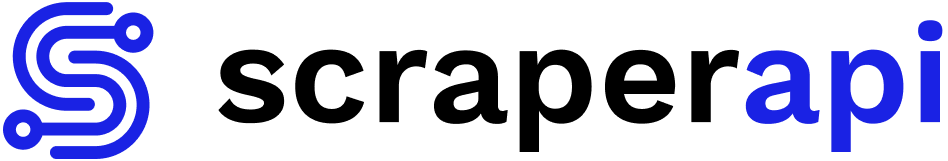
ScraperAPI is a cloud-based web scraping solution that automatically manages proxies, handles captchas, and renders JavaScript. It is suitable for extracting information from both simple websites and highly protected resources. Pricing starts at $49 per month, with a 7-day trial period available.
Advantages:
-
Easy integration via REST API;
-
High scraping speed;
-
Capable of handling any type of website, including JavaScript-heavy resources;
-
Flexible configuration of intermediary servers;
-
Ability to customize headers and cookies;
-
Unlimited parallel requests (starting from the Business plan) - read more about concurrency and parallelism.
-
Comprehensive documentation and 24/7 customer support.
Limitations:
-
Requires basic knowledge of API usage and coding;
-
The free trial version comes with limited functionality.
ScraperAPI is a robust choice for large-scale scraping projects where high speed and scalability are critical.
Bright Data Web Scraper APIs
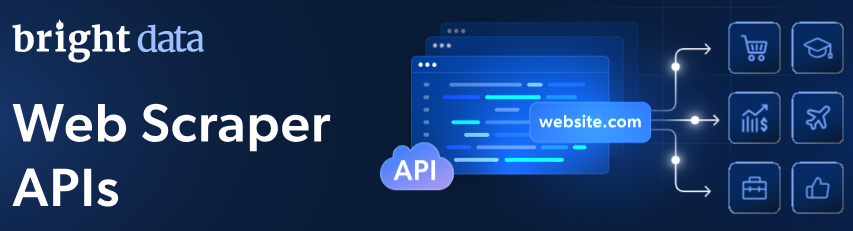
Bright Data Web Scraper APIs is a cloud-based web scraping service that simplifies working with Selenium-like solutions. The platform enables automated collection without requiring users to write custom code or configure servers manually. A 7-day trial is available. Pricing starts from $0.79 per 1,000 results, with an additional Pay-as-You-Go option.
Advantages:
-
Intuitive graphical interface (Robot Studio) that allows building scrapers using simple point-and-click workflows;
-
Capable of collecting multiple types of information;
-
Supports most export formats;
-
Efficient when working with dynamic web resources;
-
Includes a built-in crawler for search functionality;
-
Task scheduling features for automated operations;
-
Pre-configured anti-detection tools such as IP rotation, anti-captcha solutions, and behavior randomization.
Limitations:
-
Available volumes depend on the subscription plan;
-
Lower processing speed compared to locally executed solutions, since operations are cloud-based.
Bright Data strikes a balance between user-friendly visual tools and advanced API flexibility. It is suitable for both non-technical users who require simplified workflows and professionals who prefer direct API control for customized scraping tasks.
APIfy

Apify is a cloud-based platform for web scraping that allows running pre-built scripts (Actors) via a visual interface or creating custom workflows in JavaScript and Python. A free version with limited functionality is available, while paid plans range from $39 to $999.
Advantages:
-
Pre-configured templates for scraping with the ability to add custom scenarios;
-
Full support for dynamic content extraction;
-
Integration with popular browser automation frameworks such as Puppeteer, Playwright (here about proxies for Playwright) , and Selenium;
-
Built-in task scheduling for automated workflows;
-
Data export to Excel, JSON, or databases;
-
Advanced support for IP rotation, custom headers, and anti-captcha solutions.
Limitations:
-
The interface may feel overloaded for new users;
-
The free plan is highly restricted in terms of available tasks and resources;
-
At enterprise-level workloads, the cost may be higher compared to certain competitors.
Scraping Bee
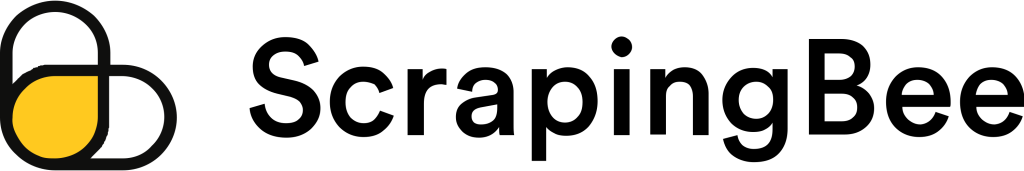
This is a cloud API for scraping that allows easy processing of both static and dynamic web resources, including pages loaded via JavaScript. Pricing starts at $49/month. The trial version allows processing only up to 1000 API calls.
Pros:
-
Automatic processing of JavaScript pages;
Support for rotating proxies;
-
Fast integration of third-party solutions without the need to set up infrastructure manually;
-
Support for site rendering and basic protection bypass methods, including captcha solving;
-
Official documentation.
Cons:
-
Management exclusively through API requests;
-
High pricing.
Useful Tips for Using Web Scraping Tools
Even the best tools for web scraping do not guarantee stable and efficient data extraction without proper configuration. To achieve the best results, it is recommended to review the following tips for optimizing the process.
- Set intervals between requests. The protection system of web services tracks the frequency of requests. Fixed intervals of 3–4 seconds make automation obvious, so intervals should be irregular.
- Use proper headers and browser digital fingerprints. Some scrapers allow creating separate browser profiles with unique fingerprints. But if writing your own script, be sure to include headers in the requests, such as User-Agent, Connection, Accept, Accept-Encoding, Accept-Language, Cache-Control, Referer.
- Integrate proxies. Intermediate servers with IP rotation and properly selected geo not only help avoid blocks but also increase the trust level of resources.
- Use headless browsers. Running sites in the background mode without a graphical interface helps correctly load and process JavaScript content without overloading CPU and RAM.
- Use services for solving captchas. Automated tools can bypass protection mechanisms that require confirmation that the user is not a bot.
- Extract info from Google cache — this is a way to get site information without directly contacting it, but rather retrieving previously saved pages. This method allows bypassing restrictions if the web resource blocks the user’s IP or limits requests. However, the info obtained from the cache may be outdated.
Choosing the right web scraper and configuring it according to the above tips will allow extracting data efficiently and quickly without blocks from various resources.
Proxies and Web Scraping Tools: Benefits for Business
To collect data from websites without restrictions and with maximum efficiency, businesses need to use such parsing tools together with proxies. Let’s look at the advantages this combination provides:
- High-quality collection. A scraper allows automated extraction of the necessary information from a site, while a proxy hides the real IP address, helping bypass blocks and restrictions. For example, specialized ScrapeBox proxies are widely used to improve automation efficiency during large-scale scraping tasks.
- Deep market analysis. Scraping tools extract information about competitor prices, product assortments, promotions, services, and offers. Proxies, including specialized ones for platforms like Origin, allow connecting from the optimal location and avoiding interruptions — for more details about this proxy click here. Proxies, such as residential proxies, allow connecting to web resources from a specific region to study the market situation in detail.
- Data monitoring. Programs can be configured for regular updates of online platforms, while a proxy server ensures stable access even with high request frequency. For an in-depth look at how proxies improve web monitoring, see web monitoring tools.
- SEO analysis and marketing. With a scraper, it becomes possible to track website positions in search engines, collect keywords and metadata, while proxies allow doing so from different locations without encountering restrictions from search systems.
An alternative to using web scrapers and proxies can be DaaS for business. Unlike manual collection, DaaS eliminates the need to configure scrapers and manage infrastructure, providing fast and stable access to relevant information.
Conclusion
In 2026, the 10 top web scraping tools can be highlighted, which, when combined with proxies and proper configuration, help businesses efficiently collect info for analytics, monitoring, and competitive research. Reviewing these solutions, it can be concluded that the best web scraping tools are chosen according to specific tasks and the specialist’s level of expertise. For instance, if a simple scraper with a graphical interface is required without the need for coding, Octoparse or ParseHub would be suitable. For those seeking a completely free program with maximum flexibility, Beautiful Soup, Scrapy, or Selenium are recommended. For collecting info from JavaScript-dependent platforms, Oxylabs Scraper API, ScraperAPI, ScrapingBee are optimal. If a strong combination of ready-made templates with custom scripts is important, then Apify and Bright Data provide the best fit.