IPv4
From $0.72 for 1 pc. 37 countries to choose from, rental period from 7 days.
IPv4
From $0.72 for 1 pc. 37 countries to choose from, rental period from 7 days.
IPv4
From $0.72 for 1 pc. 37 countries to choose from, rental period from 7 days.
IPv6
From $0.07 for 1 pc. 14 countries to choose from, rental period from 7 days.
ISP
From $1.35 for 1 pc. 23 countries to choose from, rental period from 7 days.
Mobile
From $14 for 1 pc. 18 countries to choose from, rental period from 2 days.
Resident
From $0.70 for 1 GB. 200+ countries to choose from, rental period from 30 days.
Use cases:
Use cases:
Tools:
Company:
About Us:
There are various reasons to use a proxy server – for example, improving privacy, bypassing restrictions, or managing online traffic more efficiently. With the Simple Proxy extension, it becomes easy. This tool makes it simple to route your internet traffic in just a few clicks.
In this guide, you can check the complete process that is even simple for beginners. Once you complete the read, you will understand how to configure and use the plugin to browse with greater control, security, and flexibility. The Proxy SwitchySharp extension is another excellent choice for users wanting a browser-based proxy solution.
If you prefer a visual walkthrough, a video tutorial is also available to help you complete the setup more interactively.
There are several advantages of using this plugin. Some significant ones are mentioned below:
One of the main benefits is its user-friendly design. Even when you are not a technical expert, you can set the server. A user doesn’t need to navigate the complicated menus or any additional software installation. With some clicks, you can choose the right intermediary server. And then you activate it. As a result, you save time, and it becomes ideal for users of all levels to do the setup.
Another advantage is that the extension sits right in your browser toolbar. It gives you proxy controls at your fingertips. There is no need to open different applications or adjust the system settings. So, everything you need will be available in one environment. And, switching the proxies, turning them ON or OFF, or adjusting the preferences only takes a few seconds. This convenience is ideal for users to change their server settings.
The Simple Proxy Extension does not apply system-wide proxy settings like traditional software. It only affects the browser where it is installed. So, you can run a proxy in one browser while keeping the others unaffected. This feature is especially useful for separating work-related activity from personal browsing, allowing you to assign different IPs to different contexts. So, you can properly control where and when the personal proxy is being used.
The next benefit for users is better system performance. Simple Proxy Extension operates within the browser and uses fewer system resources than full proxy software. It results in faster performance and less strain on the computer. And, the plugin uses minimal system resources and does not affect browsing speed. Besides, you don’t need a powerful machine to benefit from better security and access.
Check the quick method below proxy configuration in Google Chrome.
STEP 1: Once you get the extension, go to settings by clicking on its icon. Select Simple Proxy to set up your proxy.
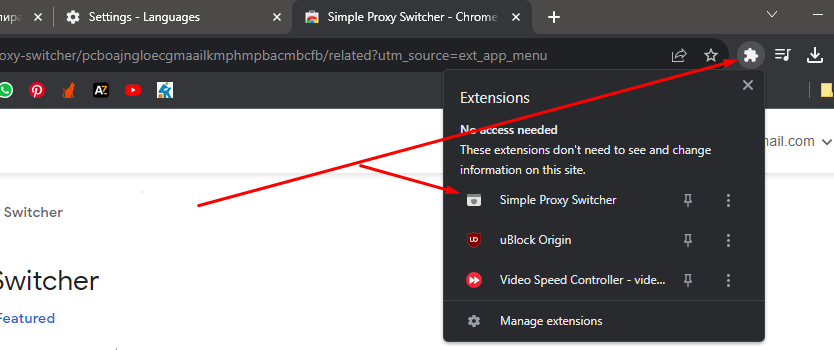
STEP 2: In the extension, you can view three main tabs:
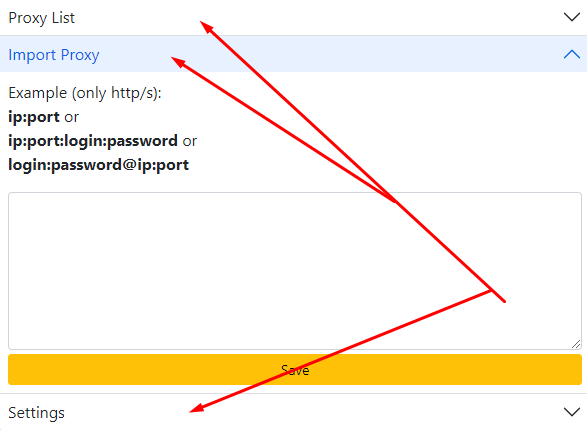
STEP 3: A user needs to enter the necessary details in the Import Proxy field. You can do it to use a different IP address for privacy, regional access, or bypassing restrictions.
Besides, an “IP: Port” and “Username: Password” are required if the server needs authentication.
A quick note is that addon supports only HTTP proxies. SOCKS5 and encrypted protocols are not supported.
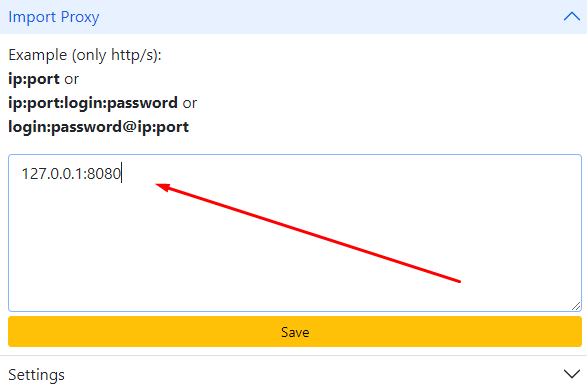
STEP 4: Finally, click Save after you are done entering complete information.
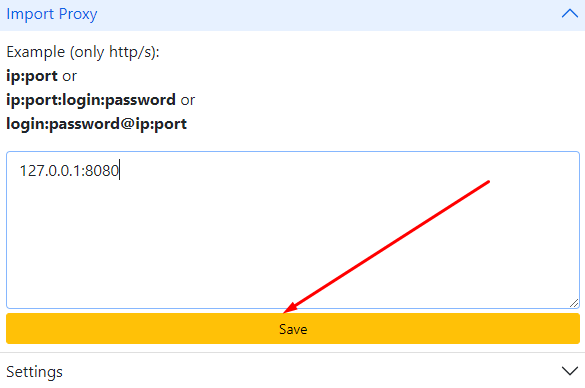
STEP 5: A new connection is now listed as available. You can double-click it to activate.
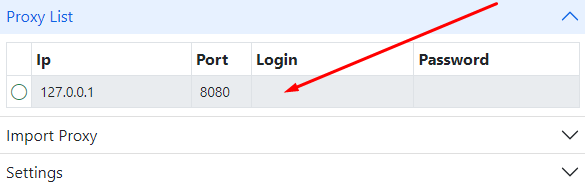
If web pages fail to load, double-check that all parameters are correct. Alternatively, try connecting using a different IP:Port.
A user can configure the extension like this in other browsers, also. For example, Firefox and Opera. You can check how to configure a proxy in the Opera browser manually. But we recommend using the plugin instead.
