IPv4
From $0.72 for 1 pc. 37 countries to choose from, rental period from 7 days.
IPv4
From $0.72 for 1 pc. 37 countries to choose from, rental period from 7 days.
IPv4
From $0.72 for 1 pc. 37 countries to choose from, rental period from 7 days.
IPv6
From $0.07 for 1 pc. 14 countries to choose from, rental period from 7 days.
ISP
From $1.35 for 1 pc. 23 countries to choose from, rental period from 7 days.
Mobile
From $14 for 1 pc. 18 countries to choose from, rental period from 2 days.
Resident
From $0.70 for 1 GB. 200+ countries to choose from, rental period from 30 days.
Use cases:
Use cases:
Tools:
Company:
About Us:
ScrapeBox is a powerful desktop tool used to automate SEO tasks like keyword harvesting, backlink checking, blog commenting, and data scraping. It’s commonly used for large-scale data gathering across multiple websites. Because it sends a high volume of requests within a short time, ScrapeBox proxies are often required to prevent connection issues, maintain stability, and ensure reliable performance during scraping.
Implementing the properly configured setup provides several key benefits:
When managing multiple threads or simultaneous tasks, maintaining stable connections is difficult with a single IP address. A pool of intermediate servers ensures uninterrupted scraping without connection drops, reducing the number of failed requests due to timeout or blocked access.
Using ScrapeBox proxies helps avoid misleading redirects or cloaked content that may appear during scraping.
Without implementing intermediaries, this can lead to temporary connection restrictions due to high-frequency access patterns. Using the best private proxies for ScrapeBox allows the AI engine to operate under load without detection, ensuring consistent access, accuracy, and uninterrupted scraping performance.
Running the application without intermediaries severely limits its capabilities and may result in connection failures or reduced performance.
AI Mode in ScrapeBox especially benefits from rotating proxies, as it requires high-volume scraping with uninterrupted access to multiple endpoints.
To run the app efficiently and securely, follow these steps to set up new IPs inside the platform.
On the main interface, locate the “Select Harvester and Intermediate Servers” section. Check the box next to “Use Proxies” to enable proxification support for all scraping operations.

Click on the “Edit” button found below the intermediate server section. This opens the window where you'll enter or manage your proxies for ScrapeBox details.
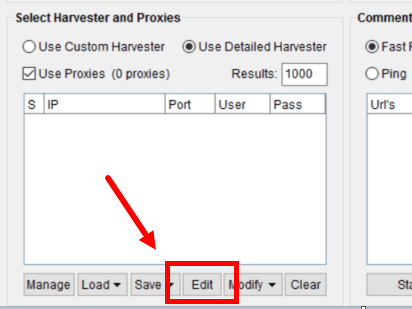
In the editor window, input your details using the required format:
IP:PORT:USERNAME:PASSWORD.
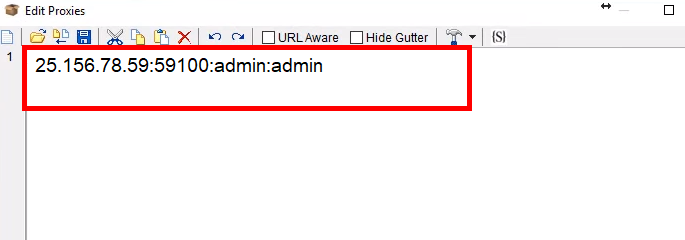
Click the floppy disk icon in the top menu to save your entries.

Click on the “Start Harvesting” button to move forward with scraping tasks using your loaded ScrapeBox proxies.
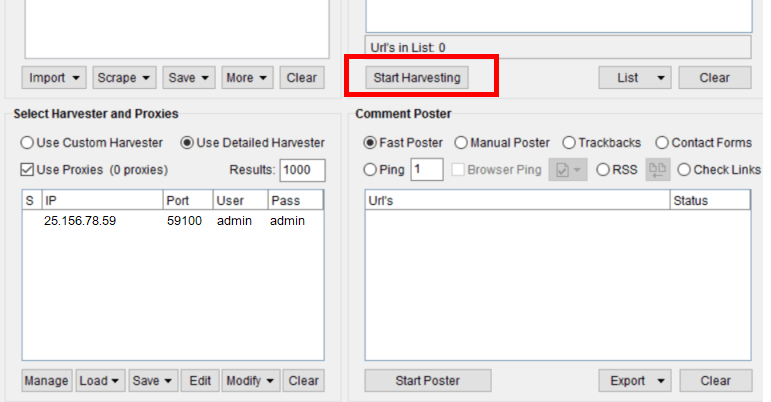
In the new window, choose your desired search engine from the list. Then, click the “Proxy” button and select “Use server intermediate servers” to ensure all traffic routes through your configured IPs.
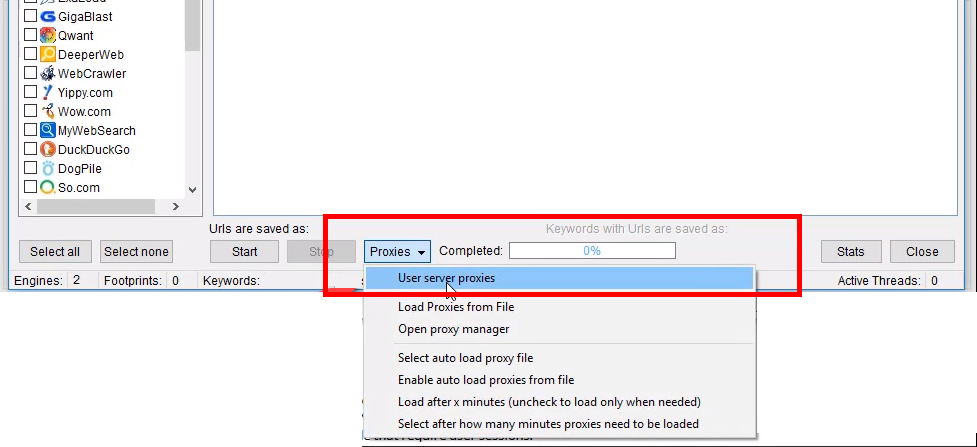
Press the “Start” button to begin scraping. If everything is configured correctly, a message “Proxies enabled” will confirm that your new connection settings are active.

The app works with both static and rotating intermediate servers, but knowing how each one functions can make a big difference in how well your scraping setup performs.
Static intermediate servers provide a fixed IP address. These are best for tasks that require a consistent session, such as login-based scraping or interacting with platforms that detect changes in IP behavior.
For example, when exporting filtered data from a single domain, static intermediate servers maintain a steady connection. However, using the same static IP for thousands of requests can result in connection restrictions.
Rotating intermediate servers assign a different IP for each request or after a set timeout. They are ideal for large-scale harvesting, backlink checking, and public data parsing.
ScrapeBox allows you to adjust timeout, thread count, and rotation settings to match the behavior of your service provider.
To configure this:
It’s also worth noting how shared proxies work, as they can be a cost-effective option for certain scraping tasks
Using properly configured ScrapeBox proxies is the most effective way to maintain stable, large-scale scraping operations.
Without them, you may experience unstable connections, failed sessions, and inaccurate results.
For consistent performance, use best proxies for ScrapeBox from reputable providers – ideally paid ISP or residential options – as free or low-tier solutions often cause connection failures and reduced efficiency.
