IPv4
From $0.72 for 1 pc. 37 countries to choose from, rental period from 7 days.
IPv4
From $0.72 for 1 pc. 37 countries to choose from, rental period from 7 days.
IPv4
From $0.72 for 1 pc. 37 countries to choose from, rental period from 7 days.
IPv6
From $0.07 for 1 pc. 14 countries to choose from, rental period from 7 days.
ISP
From $1.35 for 1 pc. 23 countries to choose from, rental period from 7 days.
Mobile
From $14 for 1 pc. 18 countries to choose from, rental period from 2 days.
Resident
From $0.70 for 1 GB. 200+ countries to choose from, rental period from 30 days.
Use cases:
Use cases:
Tools:
Company:
About Us:
Shadowsocks proxy enables encrypted traffic routing to overcome network restrictions. It is a lightweight, encrypted proxy protocol that supports SOCKS5 on the client side. It does not route all your system traffic like a VPN. It can create selective tunnels for the applications you choose. This allows you to browse securely and bypass regional restrictions with minimal overhead, especially in censorship-heavy environments.
The software is based on a client-server model. The client app connects to a remote Shadowsocks proxy server. This will then forward the encrypted data to the target site. It could also run on various platforms like Android, iOS, Windows, macOS, and even routers. For alternative proxy setups on Windows, this CCProxy setup guide is worth checking out.
Let’s look at the steps to set up Shadowsocks proxies on various devices and the requirements for proper configuration.
Here are the steps to set up an IP on Android with the service:

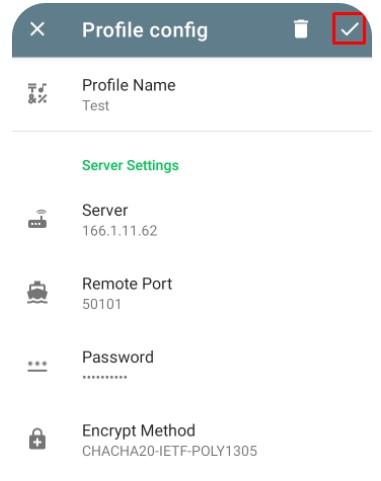
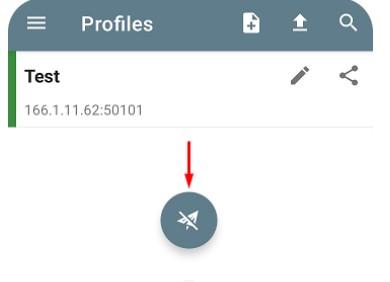
If you want to disable the connection, open the app and tap the toggle again. The icon will disappear, indicating that the connection is normal.
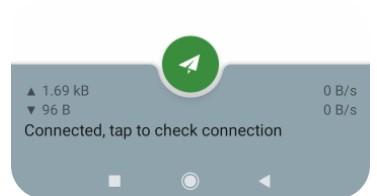
If you complete these steps successfully, the Android device will route traffic through the configured solution. You could access geo-blocked content or encrypted networks smoothly. It is also reversible and perfect for on-demand use without affecting overall system performance. To set up similar proxy configurations in email clients, refer to our Outlook proxy settings guide.
Shadowsocks application is very useful for those who need encryption along with high performance for their connections. It is different from traditional VPNs because it offers selective routing, fast speeds, and strong resistance to traffic detection. The setup is pretty easy and works across devices like Android, Linux, iOS, macOS, and Windows once you follow the correct steps.
Correct configuration provides scalable, low-latency tunneling across multiple platforms. But you need to make sure you do the proper configuration, such as covering the encryption, port access, and SOCKS5 support. This means you have a reliable and long-term answer to network restrictions and privacy concerns. Shadowsocks works great not just for secure connections but also for gaming platforms. Step-by-step Steam proxy setup to help you improve download speeds and maintain stable connections. Ensure your setup includes correct encryption, port configuration, and bandwidth planning to support both personal use and advanced applications like multi-user routing or high-load streaming.
