IPv4
From $0.72 for 1 pc. 37 countries to choose from, rental period from 7 days.
IPv4
From $0.72 for 1 pc. 37 countries to choose from, rental period from 7 days.
IPv4
From $0.72 for 1 pc. 37 countries to choose from, rental period from 7 days.
IPv6
From $0.07 for 1 pc. 14 countries to choose from, rental period from 7 days.
ISP
From $1.35 for 1 pc. 23 countries to choose from, rental period from 7 days.
Mobile
From $14 for 1 pc. 19 countries to choose from, rental period from 2 days.
Resident
From $0.70 for 1 GB. 200+ countries to choose from, rental period from 30 days.
Use cases:
Use cases:
Tools:
Company:
About Us:
MoreLogin browser is a special tool that comes with multi-account management anti-detection technologies that are optimal for avoiding online tracking, bypassing geographical restrictions, as well as managing multiple accounts on different services. It is perfect for businesses of all sizes due to its advanced teamwork tools.

It also acts as a primary browser in the fields of e-commerce, cryptocurrency, traffic arbitrage, and affiliate marketing where it actively supports these sectors.
Apart from standard features offered on anti-detect solutions, MoreLogin has canvas fingerprint substitution technology. It also provides profile information to be stored with end-to-end encryption. This helps to improve security by restricting access to the account to only those holding a specific key. Now, let’s answer the question: is MoreLogin safe to work with sensitive information and high-demand tasks below.
Fingerprinting is a tracking technique that utilizes the HTML5 Canvas API to create unique identifiers based on how different devices and browsers render images. Adding noise to a Canvas image is a traditional way of locking in fingerprints but doing so is still detectable.
MoreLogin browser adopts a more sophisticated approach by applying machine learning to the analysis of Canvas fingerprint patterns of real users around the world. This approach empowers it to take it a step further and provide the ability to completely substitute the Canvas Fingerprint instead of just augmenting it with additional noise. In this way, users are enabled to set a fingerprint that aids in passing peripheral identification checks on popular websites.
MoreLogin antidetect browser has advanced features that permit environment creation and secure management of them. Important of all, there is complete separation of each profile so that cookies, cache, and history are stored exclusively for that environment. Such separation enhances privacy and security for users. Moreover, it enables you to mask device's User Agent, screen resolution and even font customization. Such measures render the device's actual information more inaccessible thereby heightening the level of data concealment on the internet.
It gives users the chance to manage WebRTC and WebGL devices which are crucial in avoiding tracking even when employing a VPN or proxy server. For additional privacy, users can even set a custom MAC address - here’s a guide on how to change MAC address on popular operating systems.
Moreover, the deployment of proxy servers in the browser allocates a distinct IP address for each environment increasing its individuality on the network. Each of the profiles personal information is protected by modern encryption methods which greatly minimizes the chances of unauthorized use. With all the provided security protocols, MoreLogin is an effective system for managing several internet profiles.
The tool has an inbuilt feature for team management. New users can be added as well as roles assigned and access levels defined. You can also restrict which environments a new team member can access to increase data confidentiality.
Some predefined roles are:
Of great importance is that regardless of the tier of subscription, in this case free, one user can be invited to the team without restriction.
Tools for automation and remote management of profiles are available under the MoreLogin API. This API simplifies creation, starting, and stopping profiles.
To use the API, it's necessary for users to authenticate their ID and API key in the MoreLogin browser client first, and afterwards, open a connection on localhost with a specific port. The API also provides callbacks support, which allows for troubleshooting operations' progress and enables headless mode -executes the program without displaying the graphical user interface, thus suited for automation scripts. Comprehensive documentation is available right at the interface.
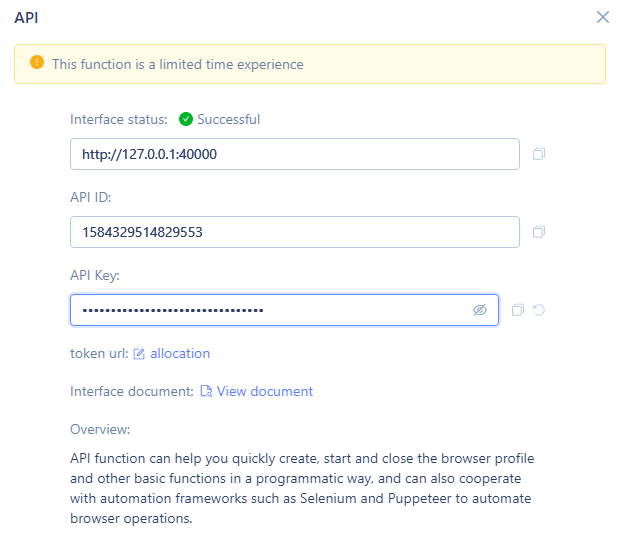
As for the usage policies, API has set restrictions at 60 requests per minute and requires More Login 2.9.0 or later version to be installed. These guidelines protect the stable operation of the API without compromising system security. Such characteristics make the API exceptional for developers and IT professionals looking for advanced tools for profile management.
Another strong point of this tool is pricing policy, as it provides ample features even in the free version, such as:
Nevertheless, the free version captures the user within a limit of two profile creations and one team member invitation. Next, we will describe the options available in the paid subscriptions.
Includes all features from the free version and adds online support available 24/7. As a default, you are able to create up to 10 environments, although an unlimited number can be purchased if necessary. This flexibility is also available for team members, allowing the tool to be tailored to the unique needs of specific projects. Starting price per subscription is $9.
This is an option with no limitations on customization. Users can decide on the quantity of profiles and team members in any increment, which is perfect for growing and accommodating teams of any size. To finalize details and pricing, the user has to reach out to a personal manager who is assigned upon registration for this plan.
It's important to highlight that in registering any paid subscription for a year, the user reportedly gets a 40% discount from the standard price.
| Plan | Free | Pro | Custom |
|---|---|---|---|
| Cost | $0 | From $9 | Discussed |
| Proxy functionality | + | + | + |
| Number of environments available for creation | 2 | From 10 with the option to purchase an unlimited number | Discussed |
| Number of team members | 1 | From 2 with the option to purchase an unlimited number | Discussed |
| API functionality | + | + | + |
| Support for Selenium and Puppeteer libraries | + | + | + |
| Fully configurable Fingerprint | + | + | + |
| Access to real Canvas Fingerprint database | + | + | + |
| “Synchronizer” option | + | + | + |
The presence of a convenient and clear interface is another advantage of this app. It supports multiple languages and enables dark mode for user comfort. We shall examine all of these tabs more thoroughly in the following sections.
This section is devoted to the construction and modification of browser environments. Moreover, the scope of this section includes organizing them into groups, bookmark integration, and links with automation tools like the API and the Synchronizer tool.
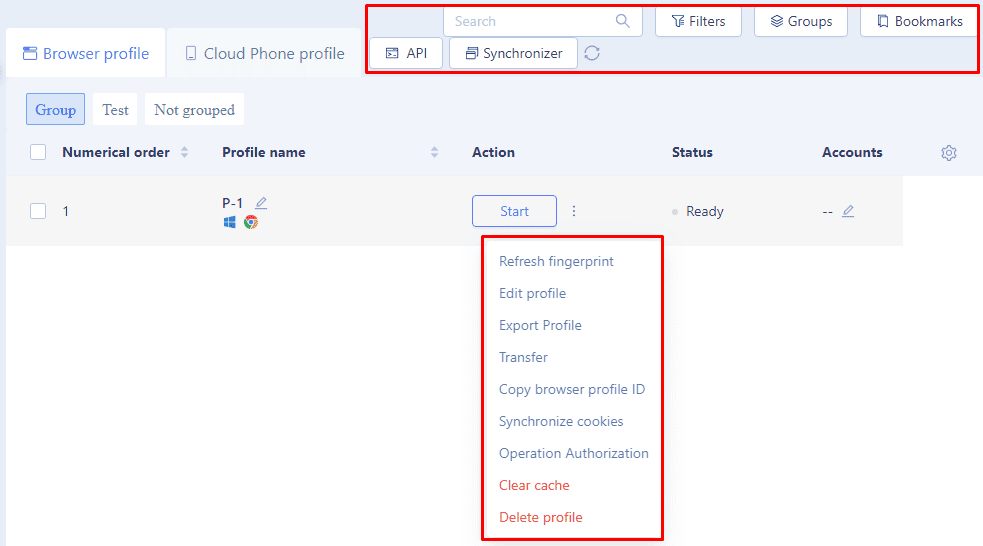
Also, MoreLogin makes it possible to rent mobile profiles which may be beneficial in application testing.
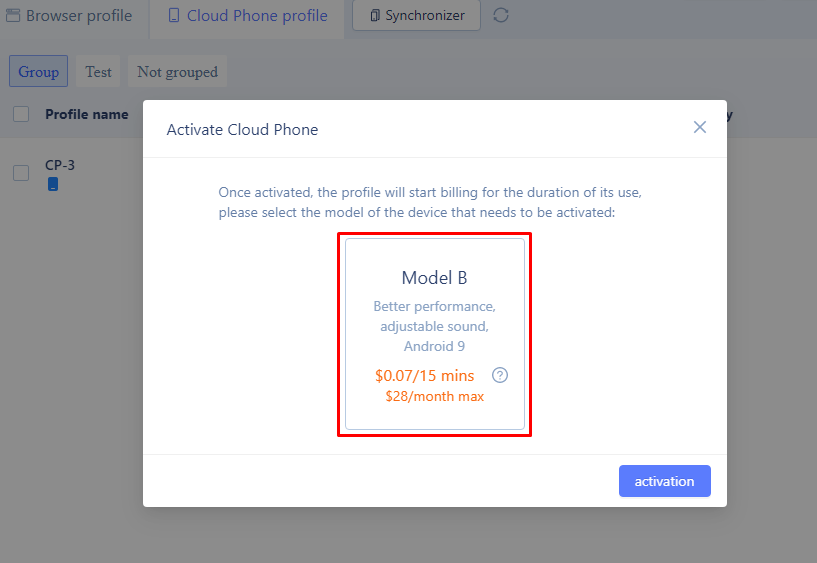
The following section deals with the integration of intermediary servers. You may purchase them from the MoreLogin team or manually insert available ones. The app allows for the addition of a single one or a batch.
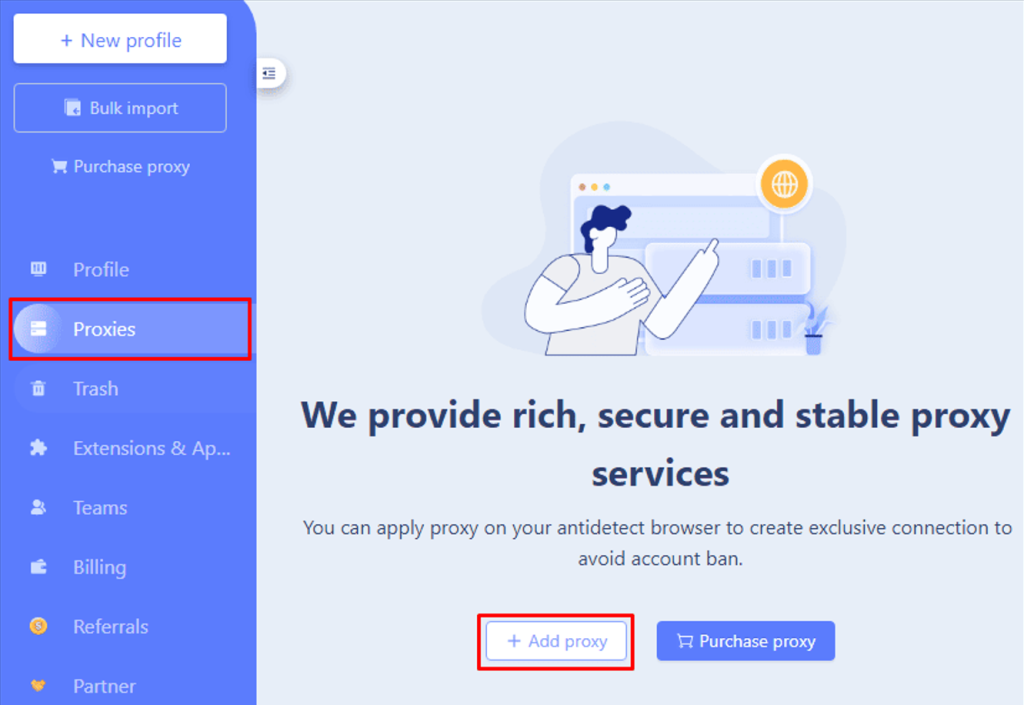
When inserting a proxy, you may check the IP address for location verification and set a rotation link, if using dynamic options.
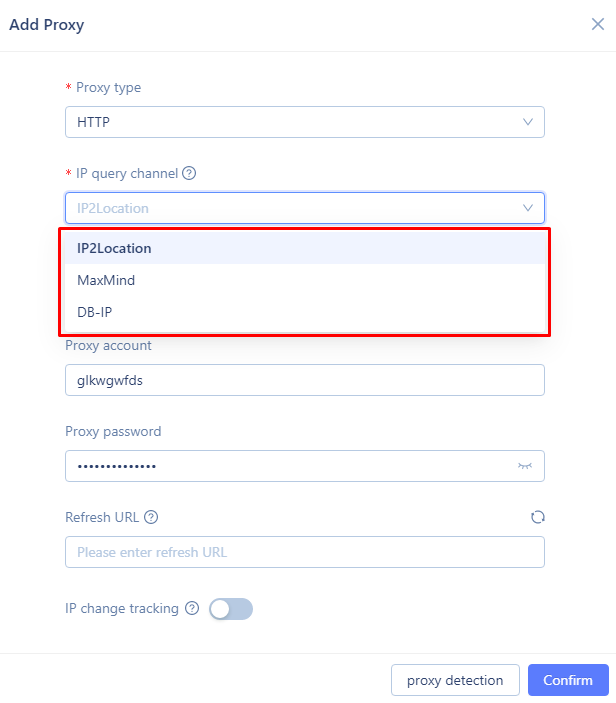
Once it is added to the list, it can be selected when creating a new environment. In addition, the proxy may be assigned to a certain group of profiles in bulk which simplifies the management of the profiles.
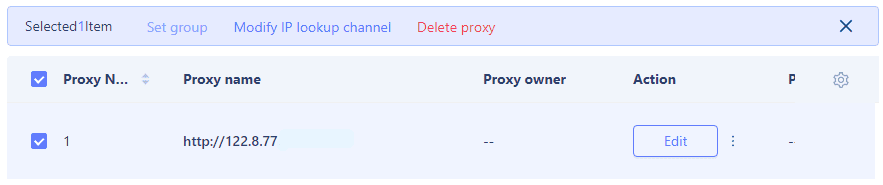
This option allows for the recovery of profiles deleted in the last 7 days. It is highly convenient especially when it has been deleted by mistake or in cases where there is a need to revert to particular settings already configured in the deleted one.
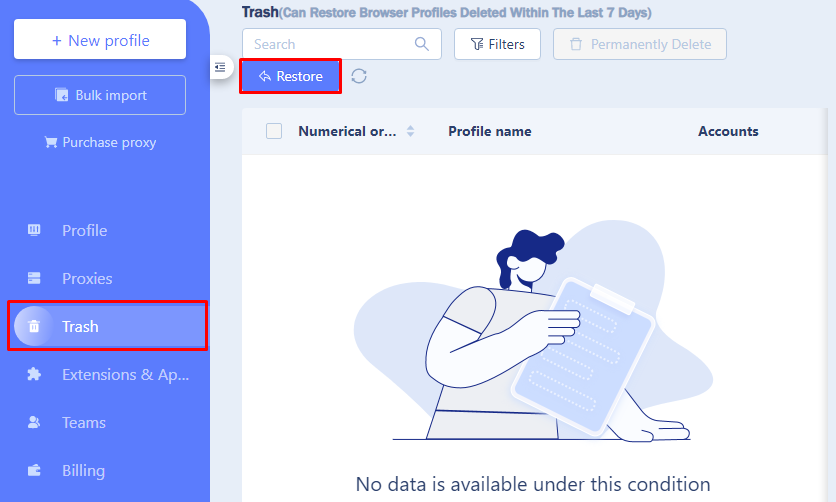
The other tab allows you to add different extensions from the Chrome Web Store, or upload installation files from the laptop or PC.
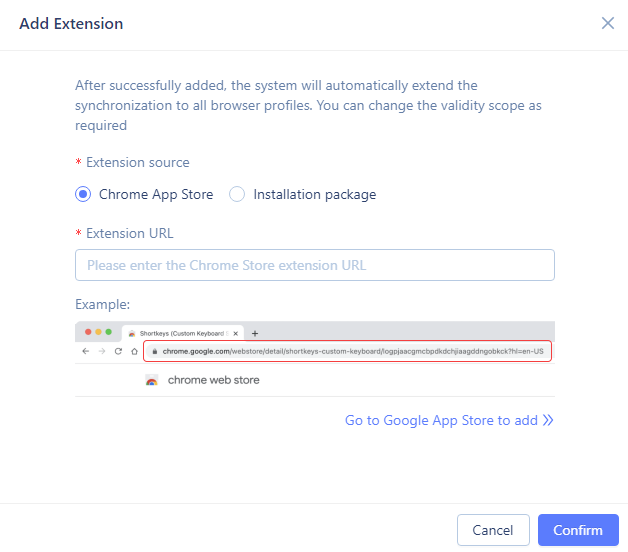
After the addition of extensions, they can be turned off or on in this tab. Users may also determine what extensions to add to certain environments for the browser thus making it possible to meet personal or specific needs and preferences.
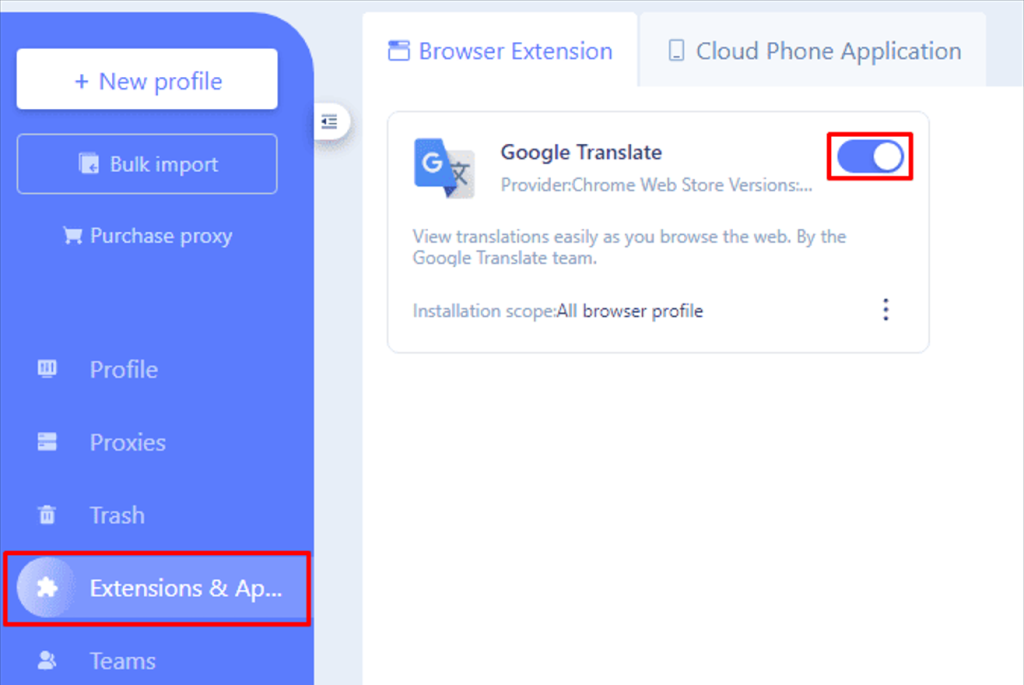
The teamwork tab allows you to add other people to the team. This enables you to set a username for the user, a role, and an access level. Moreover, it allows you to specify which group the new user will be able to see. This is especially important when several teams have started working on different projects since it helps in better management and control of access.
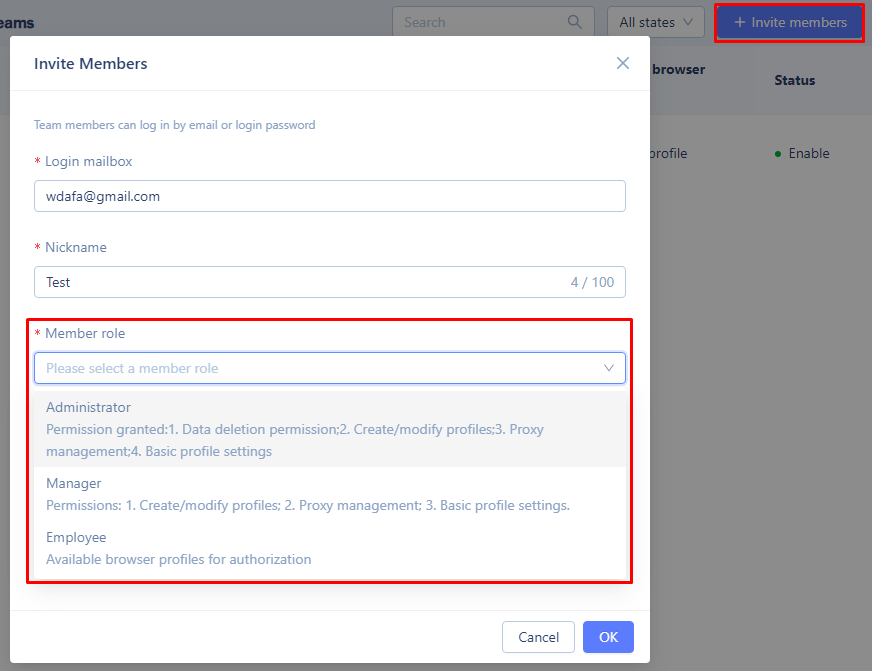
This tab takes care of the expenses incurred through the functionality of the browser. You can top up the balance allocated under the tab, change to another subscription format, or get information regarding the current one.
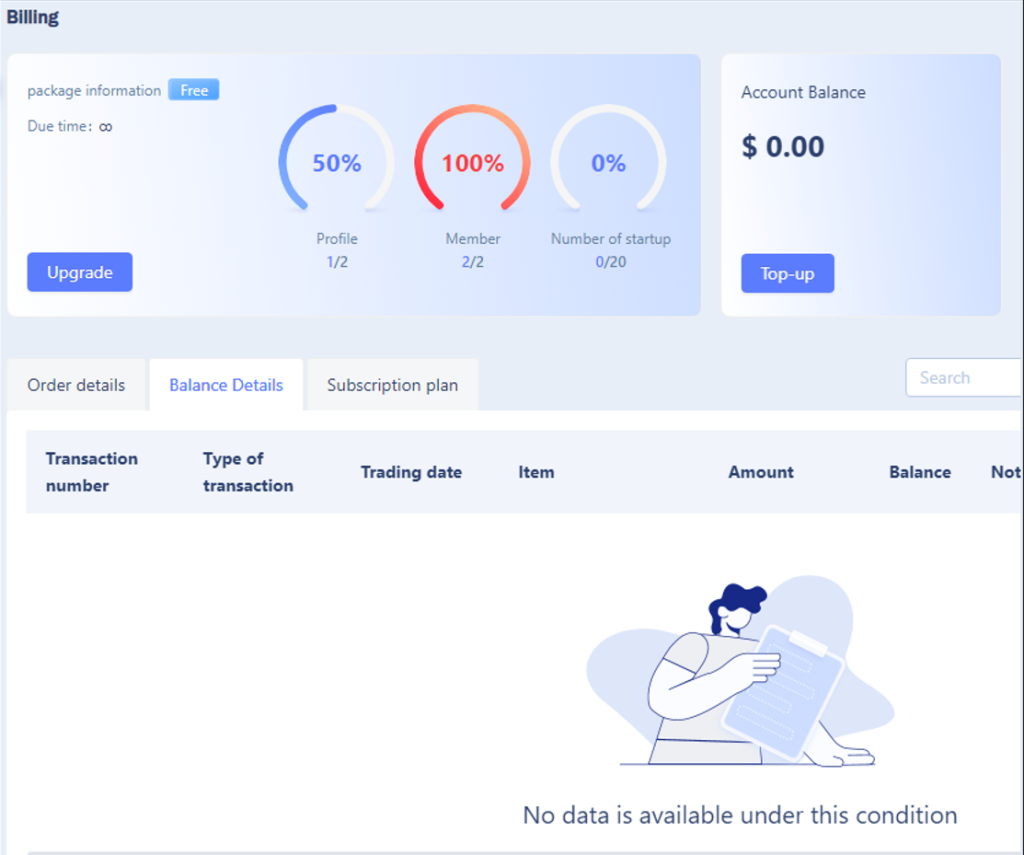
By clicking on this tab, the user will automatically be redirected to the page dealing with the MoreLogin browser referral program. Users stand to benefit from monitoring earned commissions. They can also copy the referral link or invitation code and later withdraw.
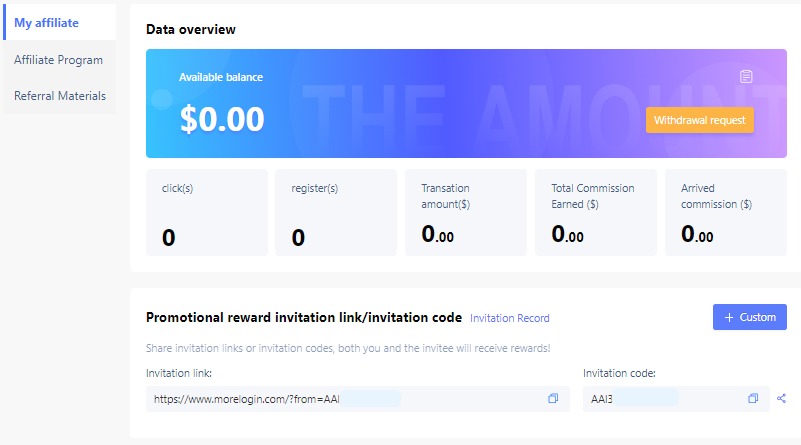
MoreLogin browser strives to offer comprehensive client-focused support resolving issues related to the use of the referred browser. This team is accessible through online chat, e-mail, Telegram, and WhatsApp.
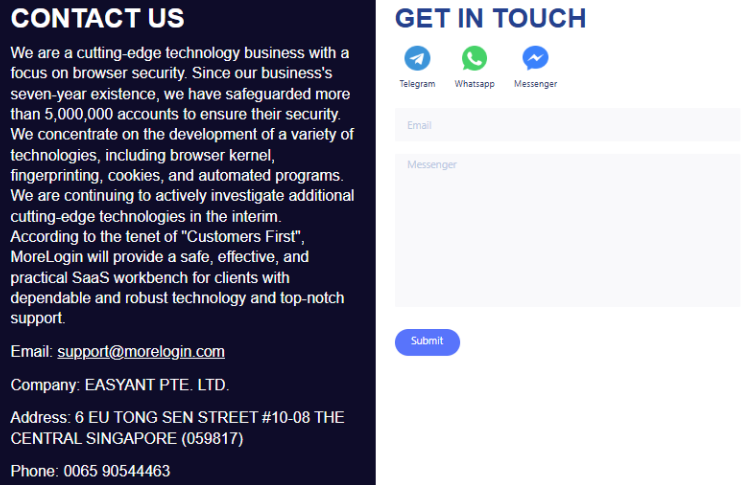
The tool's site offers extensive help documentation and archived instructional images aimed at assisting the users in customizing some basic self-service features. Users can search the support section using keywords, browse frequently asked questions, or explore predefined solutions to typical problems.
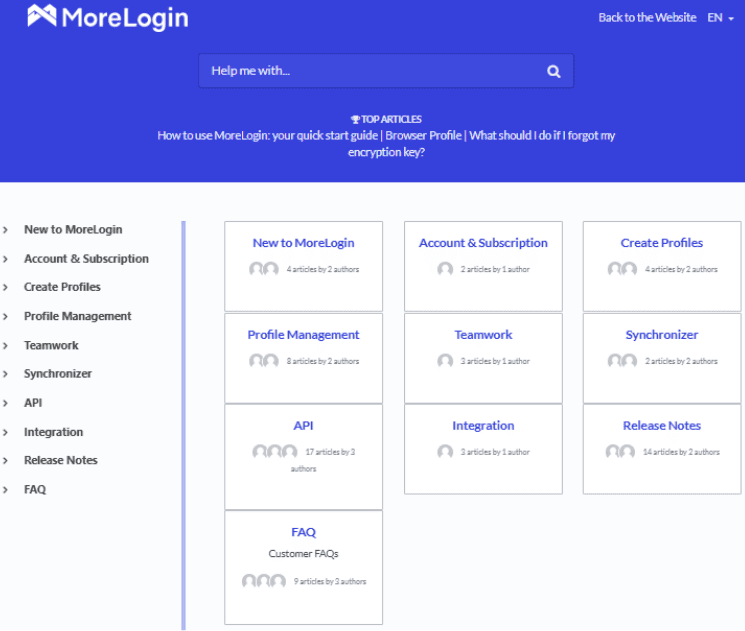
According to Trustpilot feedback, the platform is highly regarded by professionals working with multiple online identities. Many highlight its intuitive design, reliable fingerprint masking, and smooth operation when handling separate environments. The built-in proxy capabilities and fine-tuned browser configurations are seen as valuable assets for tasks in affiliate marketing, e-commerce, and traffic arbitrage.
Some reviewers, however, point to occasional bugs or slow startups, especially after updates. While the support team is often commended for being prompt and helpful, there are comments that the initial configuration may be slightly complex for less experienced audiences. The no-cost version is considered functional but limited in scale, whereas paid options are praised for offering strong value. Overall, the solution earns positive marks for its blend of usability and advanced anti-detection tools.
You may mass import, quickly create, or form a single profile while making one. The “Advanced create” tab will be the focus of this guide on setup procedure.
New environments can be created via the “New Profile” button on the left panel. It requires a name, core, operating system, and may have a custom User-Agent.
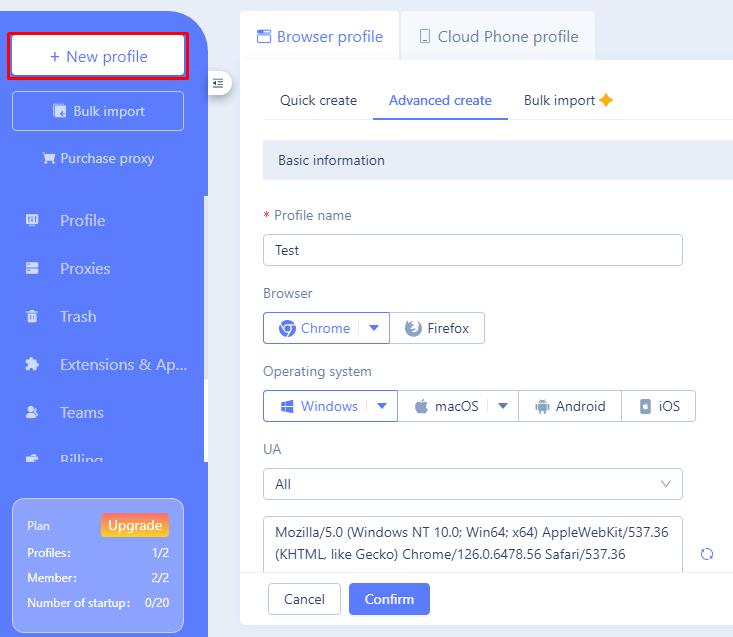
It is best to enable advanced “Canvas” substitution technology next. If it applies, pledge the profile to a previously created group. Also, certain tags, notes can be added.
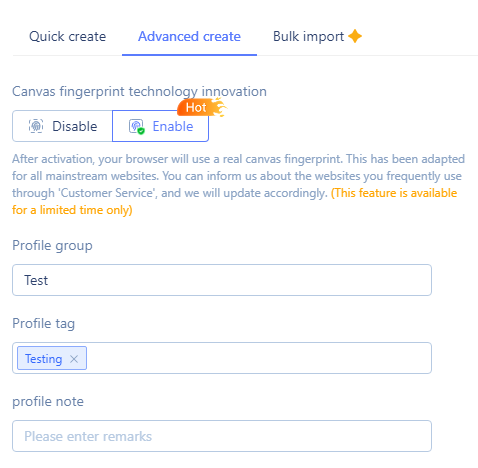
For better uniqueness, set up a proxy server. It is best to use private ones. You can find detailed instructions on how to integrate it in this browser by clicking on this link.
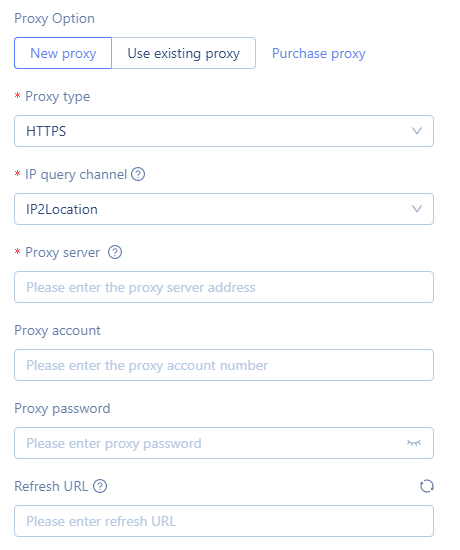
In the “Account” tab, incorporate any social media account into the environment. This facilitates easier engagement with the relevant target sites. Here, you may customize the import of cookies in one of the supported formats.
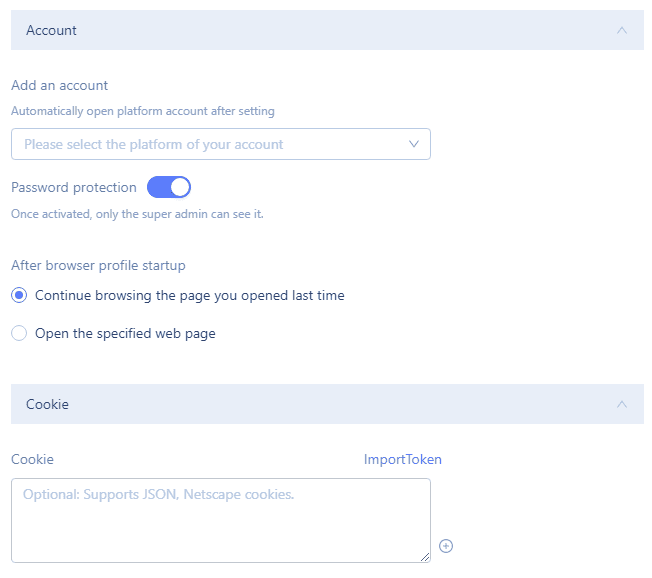
On the “Advanced settings” tab, set the time zone, language, and geolocation based on the IP address to not change. This setting enables the system to select the most appropriate parameters automatically.
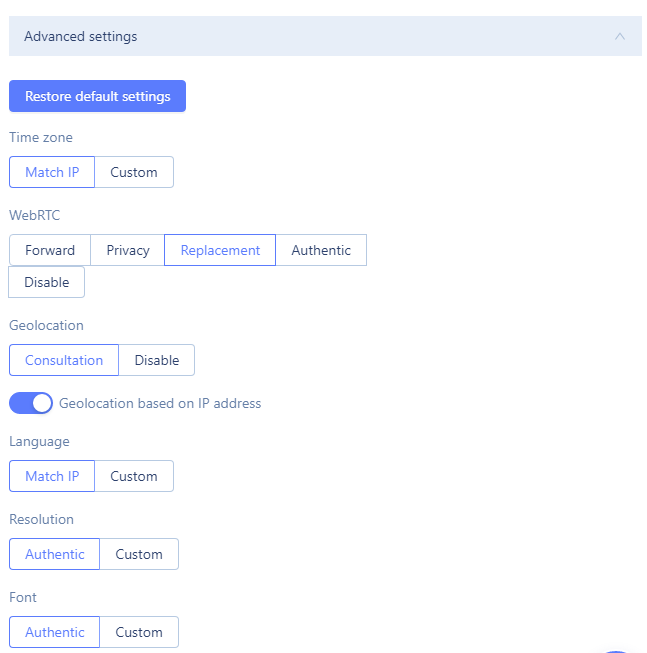
Set noise to the parameters in the provided screenshot to rest at the maximized anonymity level.
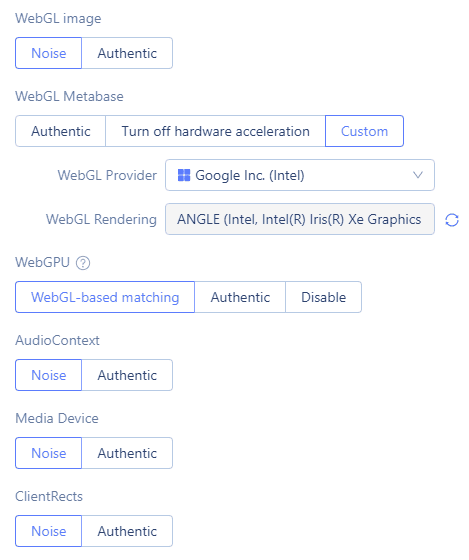
For enhanced protection against online tracking, optionally configure a custom MAC address and enable the “Do Not Track” and “Port scan protection” features. Click “Confirm” after filling in all the details to finish creation.
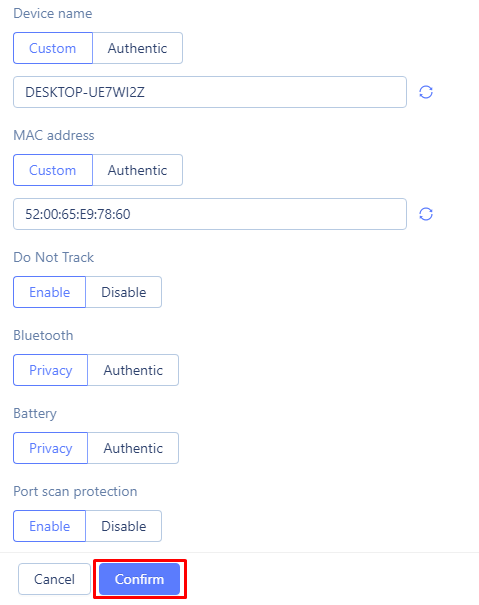
Done. In the “Profile” tab, the newly created one will now be visible. Click “Start” to begin working with it.
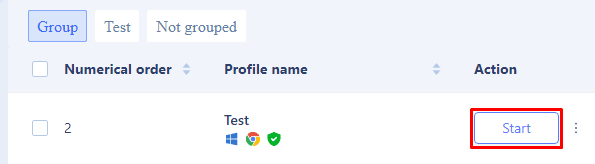
Chrome, Firefox, or Safari, can be used for simple operations but they lack for scenarios that require enhanced privacy, identity masking, and multi-account management. Unlike other browsers that prioritize personal use and general browsing, MoreLogin is designed for professional use with advanced controls and protective mechanisms. Unlike other it has several advantages, including:
This is what differentiates our today’s subject tool from other ordinary ones. It offers sophisticated identity management services tailored towards business, marketing, and automation purposes.
If you want to explore other anti-detect browsers for comparison, you can also read more about Hidemyacc anti-detect browser or check out Masq browser. These resources help you understand the broader ecosystem of anti-detect solutions and choose the tool that best fits your needs.
This tool is more versatile for different work environments due to its innovative teamwork functionality combined with sophisticated anti-detection features. Its most notable features are Canvas fingerprint substitution and full encryption which are part of the secure user profile system. These features, combined with the ability to manage multiple social media, trading, or gambling accounts, make MoreLogin browser ideal for companies and individual users.
As a MoreLogin alternative you might use other anti-detect solutions, here are TOP 10 of them, but make sure to check its privacy policy, pricing, and what it has to offer.
