IPv4
From $0.72 for 1 pc. 37 countries to choose from, rental period from 7 days.
IPv4
From $0.72 for 1 pc. 37 countries to choose from, rental period from 7 days.
IPv4
From $0.72 for 1 pc. 37 countries to choose from, rental period from 7 days.
IPv6
From $0.07 for 1 pc. 14 countries to choose from, rental period from 7 days.
ISP
From $1.35 for 1 pc. 23 countries to choose from, rental period from 7 days.
Mobile
From $14 for 1 pc. 19 countries to choose from, rental period from 2 days.
Resident
From $0.70 for 1 GB. 200+ countries to choose from, rental period from 30 days.
Use cases:
Use cases:
Tools:
Company:
About Us:
The Lalicat Antidetect browser offers advanced multi-account management. Whether running multiple storefronts, scaling ad campaigns, or automating social media, it provides a private, isolated environment for each profile to prevent cross-account detection. It offers advanced fingerprint customization, full proxy integration, and an API suitable for automation via Puppeteer or Selenium (depending on plan). For users configuring IPs inside Lalicat, a helpful guide on setting up a Lalicat proxy is available to streamline the process.
This review breaks down its interface, use cases, pricing, technical requirements, and overall rating.
Lalicat Antidetect Browser is a privacy-focused tool allowing users to manage multiple virtual profiles, each running in a fully isolated environment. Each environment simulates a separate physical device that enables safe multi-account usage across platforms without detection or cross-linking. This makes it ideal for individuals or teams managing accounts on sensitive platforms that enforce strict identity policies.
The interface is built for clarity and control. Users can easily organize, launch, and edit profiles from a centralized dashboard. The layout features labeled tabs for device settings, fingerprint configuration, server assignment, and automation tools. Depending on the project's needs, environments can be cloned, grouped, or transferred. For teams, an in-built collaboration panel simplifies sharing and access delegation.
You can use this browsing tool in several scenarios, including:
If you operate multiple storefronts on platforms like Amazon, eBay, Etsy, or Shopify, the software helps keep seller identities separate and secure. Each environment functions like a new virtual machine, perfect for managing region-specific or niche stores without overlaps. For improved performance and security when working with Shopify, click here to explore reliable Shopify proxy solutions.
To prevent detection, agencies or marketers handling multiple social media accounts can simulate different devices, locations, and fingerprints. Platforms like Facebook, Instagram, or Twitter typically flag various logins from the same IP or device, and Lalicat helps bypass that.
Lalicat Antidetect allows affiliate marketers to run parallel campaigns across networks simultaneously. It simulates unique platforms and locations for each account to maintain campaign stability and reduce the chance of account suspension.
For those working in traffic arbitrage, Lalicat makes it easy to clean-test and redirect. It provides isolated environments per session with separate cache, cookies, and IP.
Many survey platforms and ticketing services limit participation to one entry per user. With isolated environments, you can engage with these platforms without raising suspicion or triggering bans.
To run Lalicat on your device, you must meet the following technical requirements:
Here are the list of features which might be useful for those who are looking for a reliable solution for properly configuring workflow.
Lalicat enables you to create and manage numerous isolated accounts. Each profile functions independently, with its own cookies, browsing history, and fingerprint settings. This makes it essential for social media marketers, e-commerce operators, and affiliate campaigns.
The software can simulate various software and hardware fingerprints, such as canvas, WebGL, timezone, screen size, and more. Each profile can be configured to mimic a unique physical device, reducing the risk of detention or account linking.
Users can assign individual IPs to each account using support for HTTP, HTTPS, SOCKS4, and SOCKS5 protocols. They can also test server performance directly from the interface, ensuring smooth IP rotation and location-based targeting.
Lalicat Antidetect browser enables teams to share profiles and customize access permissions using the collaboration panel. This is useful for agencies or departments working on shared campaigns or regional operations.
It provides a local API for automating crucial actions. Developers can script tasks without manual interaction, like environment creation, page access, and content scraping. This is useful to users managing high-volume or time-sensitive operations.
The Lalicat anti-detect browser supports OS-level emulation, including Windows, macOS, Linux, Android, and iOS. This flexibility enables cross-platform testing or simulation of user behavior across different devices.
Lalicat Antidetect browser offers five subscription tiers: Personal, Solo, Team, Scale, and Custom. These tiers are designed to fit users ranging from solo operators to large agencies. A free three-day trial is also available upon request.
Users must contact the support team through the official website or via platforms like Facebook, Telegram, or Skype to activate the trial. Most inquiries are answered within 24 hours.
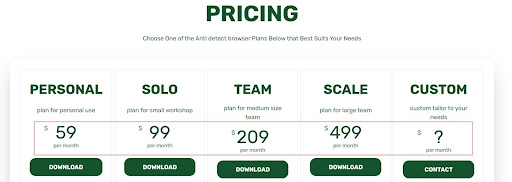
This plan supports up to 100 profiles and includes one sub-account. Users can access unlimited account creation, cookie sync, bulk import/export of cookies and proxies, cloud-based sync, geolocation adjustment by IP, and API and mobile emulation support.
It includes 200 browser environments and five sub-accounts. It builds on the personal plan by adding bulk creation, profile sharing, and expanded REST API and CLI support, which are helpful for automation and third-party integration.
The Team tier provides 500 profiles and 10 sub-accounts. Ideal for small teams, and includes advanced task management tools, account sharing options, and tools to divide workloads among multiple users.
Unlocks up to 3,000 browser environments. It includes everything from previous tiers with additional API enhancements, expanded CLI automation, deeper customization, and improved scalability for larger operational teams.
For enterprises with specialized needs, it offers custom pricing plans. These plans are flexible regarding sub-accounts and limits, and are calculated based on individual business requirements.
Creating a new browser environment in Lalicat is simple, just follow these steps:
Step 1. Go to “Profile List” and click “+Add browser profile”.
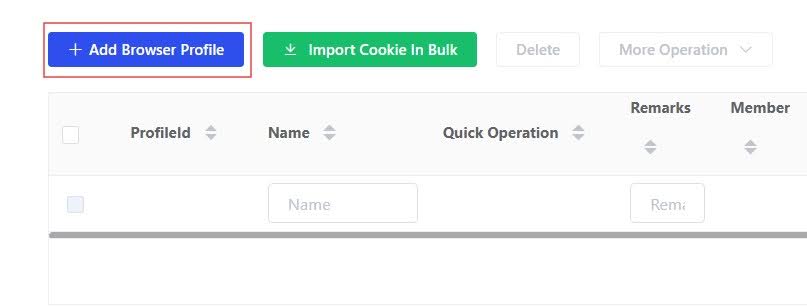
Step 2. Choose from pre-configured templates for platforms like Amazon, YouTube, TikTok, Gmail, or PayPal using the “Special configuration on the platform” option.
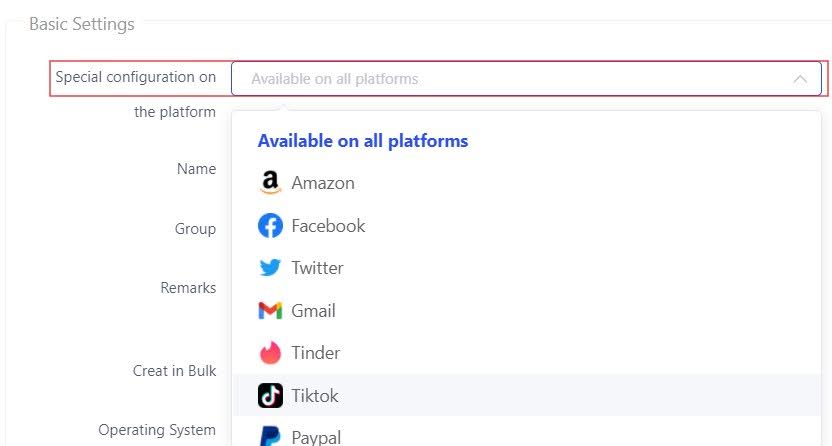
Step 3. Enter the accounts you need, along with the operating system, User-Agent, version, proxy settings, and homepage.;
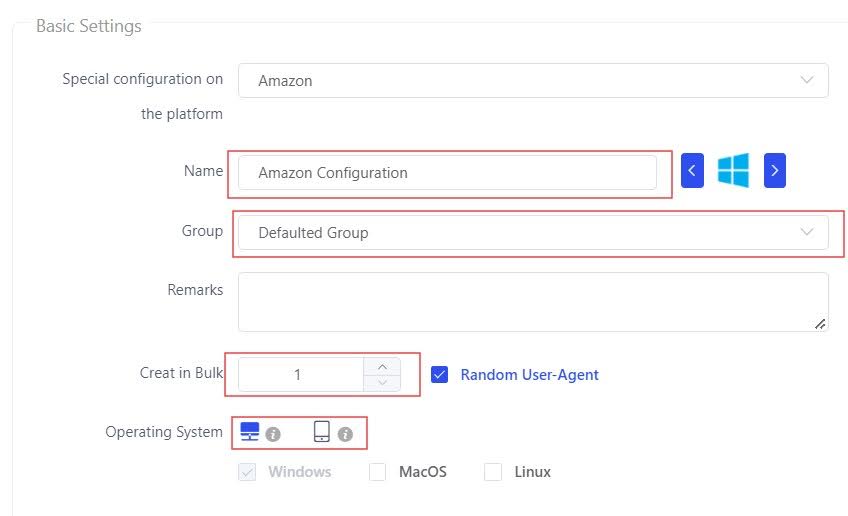
Step 4. Open the “Advanced settings” tab to fine-tune screen resolution, interface language, processor type, and RAM.
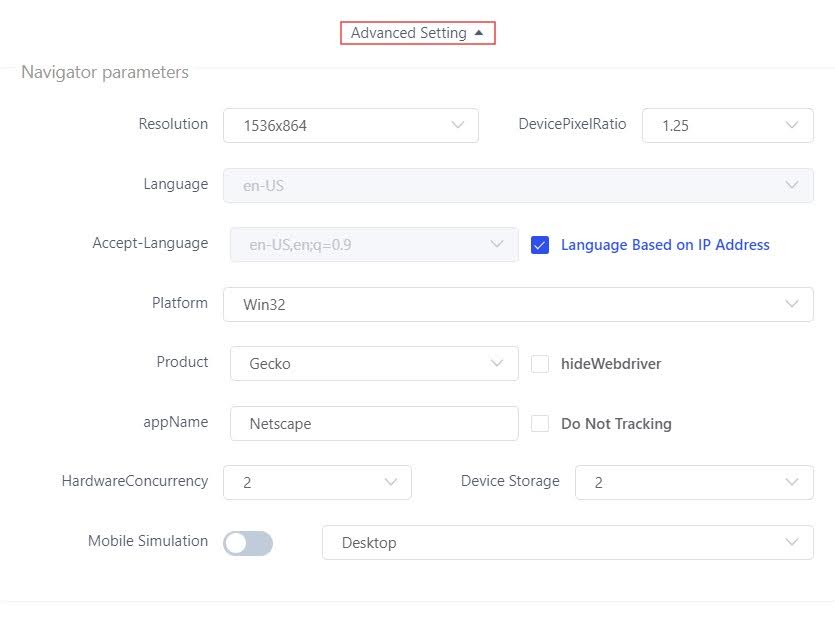
Step 5. To add plugins, go to the “Extension configuration” tab, enable “Forbidden to inherit global settings,” and choose from the plugin list or upload your own via the “Extension Center.”
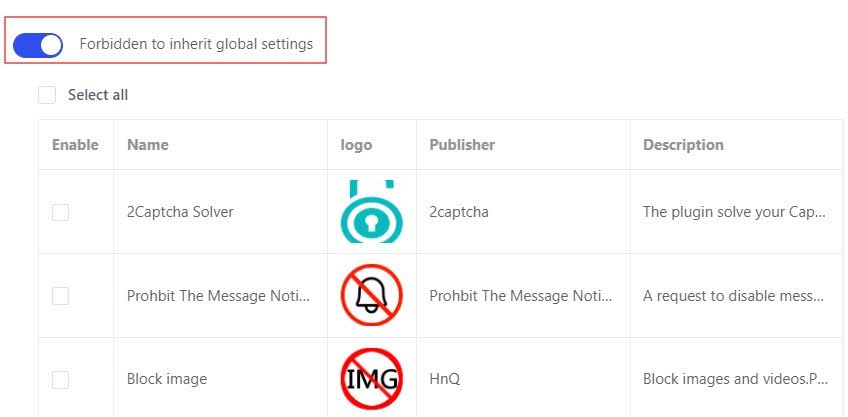
Step 6. The “Other Configuration” tab lets you adjust cache behavior, SpeechSynthesis API, and sync parameters.
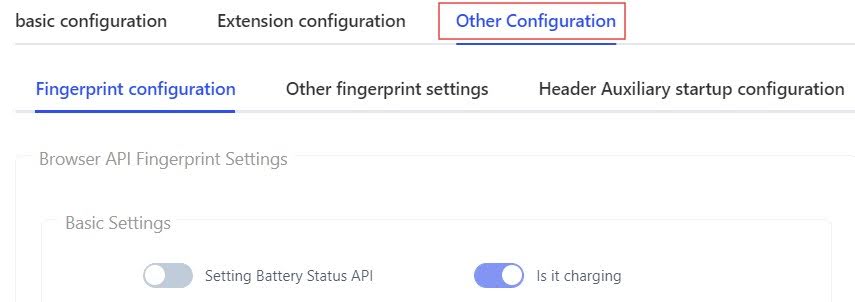
Step 7. Click “Save” to create it. Each new account runs in complete isolation and can be launched, cloned, or shared as needed.
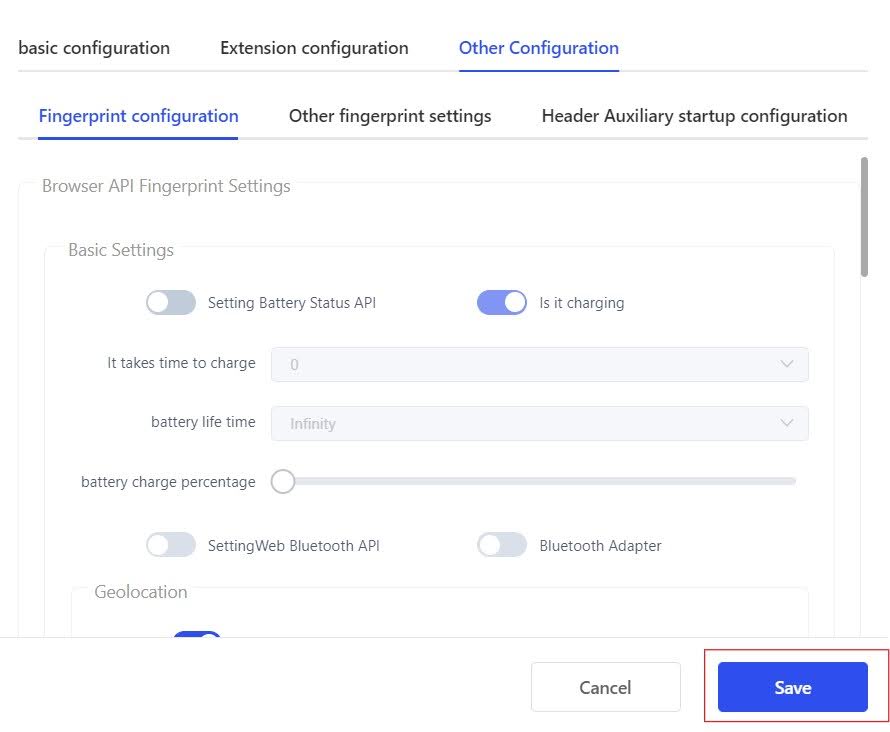
There are several customer support options, including live chat, Telegram, and email. A detailed knowledge base covers common issues like API integration, fingerprint mismatches, and server testing. Premium subscribers receive faster response times and dedicated troubleshooting.
Reviews are generally positive across major platforms:
Overall, Lalicat earns high marks for performance, privacy features, and multiple account management capabilities. This is especially true when paired with quality proxies and automated workflows.
As we can see the Lalicat Antidetect browser is a solid solution for managing multiple profiles with advanced fingerprint simulation and IP integration. It is helpful for marketers, e-commerce sellers, and developers who need secure and scalable identity isolation across platforms.
The flexible profile configuration, API automation, and team collaboration features set it apart as a competitive anti-detect option. Even though it requires a learning curve for first-time users, its ease of design and responsive support make it suitable for individual operators and large teams. A practical step-by-step example for Octo browser is provided here, which helps apply the same logic in Lalicat.
When comparing this software to the top anti-detect browsers, this one stands out for its customizability, performance, and tools that are ready for teams to use.
